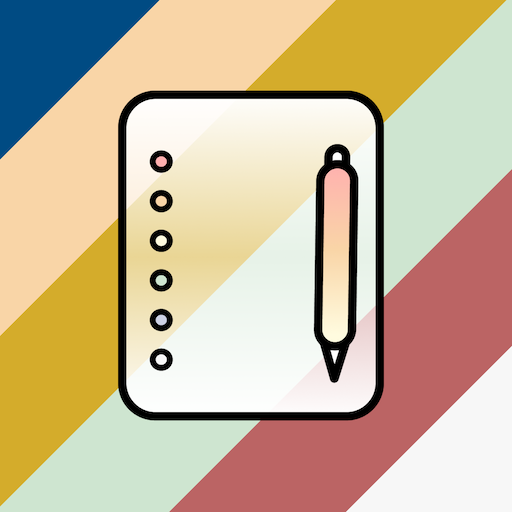Notepad with Lock
생산성 | Rapture Studio
5억명 이상의 게이머가 신뢰하는 안드로이드 게임 플랫폼 BlueStacks으로 PC에서 플레이하세요.
Play Notepad with Lock on PC
This incredible app has an auto save feature so you don’t even have to save your tasks, it does all the saving and storing for you. You just have to write down things-to-do or some important tasks that you don't want to forget. The Notepad is equipped with a password protection PIN which can keep your notes secret and hidden. Not only this, Notepad comes with a list of all your notes, you can easily find the one you are looking for in the search bar. Or just apply a filter to refine your search. With Notepad, you can work anywhere, anytime and stay productive. It is your go-to notebook application for daily writing. This fabulous app saves your inspirations, holiday plans, lectures, business meetings, shopping lists or anything that you want to organize or remember!
Features
Favorite notes: Mark your notes as favorite to access it from the bookmarks directly!
Search
Lost your task list? No worries. You can find that lost Memo with just a keyword. Yes, it’s that simple!
Filter
Filter notes with best options like creation date, modification date, alphabetically: You can filter or sort out your saved notes using categories such as date or align them alphabetically as per your ease.
Share
Share as a text in your SMS, email, social media, etc. Share your notes with friends, family or co-workers by simply using the share option. You can share your note as an SMS text, email or a social media attachment.
Trash
In case of accident deleting, you can always restore the deleted notes from the trash. This amazing recycle feature saves the deleted files so you can restore the files with just one tap!
Fonts
The Notepad comes with a variety of different font styles for you to choose from. So, use different font styles for notes. So, have fun!
PIN Protection
Do you want to keep your notes private? The Notepad app is for you. You can set up a PIN code to open and access your notes.
Backup & Restore
You can save your important tasks and notes by backing them up as a ZIP file in the local storage and restore them whenever you want.
Features
Favorite notes: Mark your notes as favorite to access it from the bookmarks directly!
Search
Lost your task list? No worries. You can find that lost Memo with just a keyword. Yes, it’s that simple!
Filter
Filter notes with best options like creation date, modification date, alphabetically: You can filter or sort out your saved notes using categories such as date or align them alphabetically as per your ease.
Share
Share as a text in your SMS, email, social media, etc. Share your notes with friends, family or co-workers by simply using the share option. You can share your note as an SMS text, email or a social media attachment.
Trash
In case of accident deleting, you can always restore the deleted notes from the trash. This amazing recycle feature saves the deleted files so you can restore the files with just one tap!
Fonts
The Notepad comes with a variety of different font styles for you to choose from. So, use different font styles for notes. So, have fun!
PIN Protection
Do you want to keep your notes private? The Notepad app is for you. You can set up a PIN code to open and access your notes.
Backup & Restore
You can save your important tasks and notes by backing them up as a ZIP file in the local storage and restore them whenever you want.
PC에서 Notepad with Lock 플레이해보세요.
-
BlueStacks 다운로드하고 설치
-
Google Play 스토어에 로그인 하기(나중에 진행가능)
-
오른쪽 상단 코너에 Notepad with Lock 검색
-
검색 결과 중 Notepad with Lock 선택하여 설치
-
구글 로그인 진행(만약 2단계를 지나갔을 경우) 후 Notepad with Lock 설치
-
메인 홈화면에서 Notepad with Lock 선택하여 실행