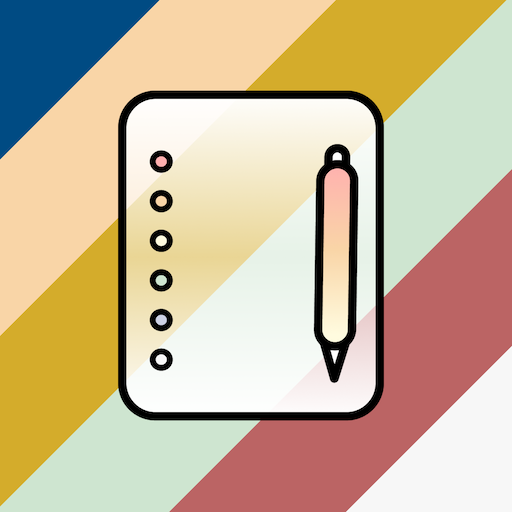Notepad with Lock
Chơi trên PC với BlueStacks - Nền tảng chơi game Android, được hơn 500 triệu game thủ tin tưởng.
Trang đã được sửa đổi vào: 29 tháng 8, 2021
Play Notepad with Lock on PC
Features
Favorite notes: Mark your notes as favorite to access it from the bookmarks directly!
Search
Lost your task list? No worries. You can find that lost Memo with just a keyword. Yes, it’s that simple!
Filter
Filter notes with best options like creation date, modification date, alphabetically: You can filter or sort out your saved notes using categories such as date or align them alphabetically as per your ease.
Share
Share as a text in your SMS, email, social media, etc. Share your notes with friends, family or co-workers by simply using the share option. You can share your note as an SMS text, email or a social media attachment.
Trash
In case of accident deleting, you can always restore the deleted notes from the trash. This amazing recycle feature saves the deleted files so you can restore the files with just one tap!
Fonts
The Notepad comes with a variety of different font styles for you to choose from. So, use different font styles for notes. So, have fun!
PIN Protection
Do you want to keep your notes private? The Notepad app is for you. You can set up a PIN code to open and access your notes.
Backup & Restore
You can save your important tasks and notes by backing them up as a ZIP file in the local storage and restore them whenever you want.
Chơi Notepad with Lock trên PC. Rất dễ để bắt đầu
-
Tải và cài đặt BlueStacks trên máy của bạn
-
Hoàn tất đăng nhập vào Google để đến PlayStore, hoặc thực hiện sau
-
Tìm Notepad with Lock trên thanh tìm kiếm ở góc phải màn hình
-
Nhấn vào để cài đặt Notepad with Lock trong danh sách kết quả tìm kiếm
-
Hoàn tất đăng nhập Google (nếu bạn chưa làm bước 2) để cài đặt Notepad with Lock
-
Nhấn vào icon Notepad with Lock tại màn hình chính để bắt đầu chơi