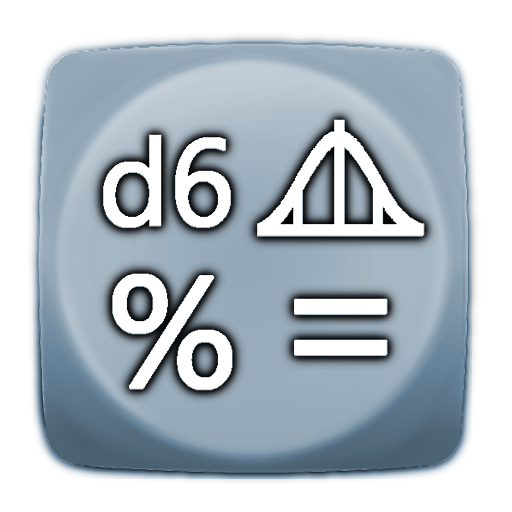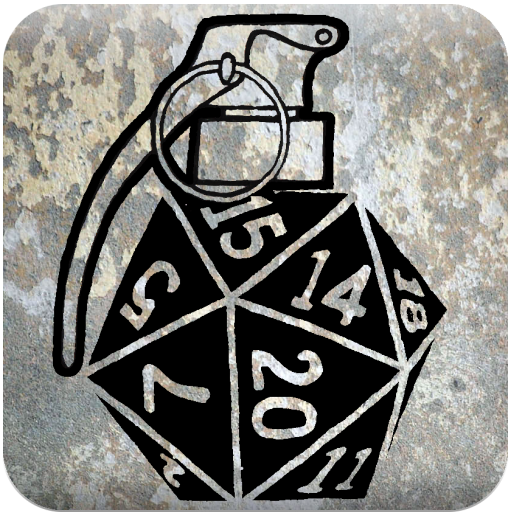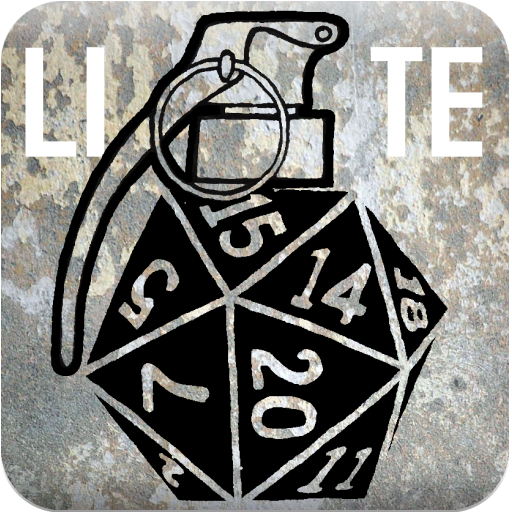
d20 Attack Calc Lite
None | Pekka Miettinen
在電腦上使用BlueStacks –受到5億以上的遊戲玩家所信任的Android遊戲平台。
Play d20 Attack Calc Lite on PC
d20 Attack Calc Lite is a powerful combat calculator, optimization tool, and dice roller for d20 RPG systems such as Pathfinder RPG or D&D 3.0 / 3.5 / 5th edition. Use this program to roll dice for your complex attack routines and evaluate your character build from visual graphs and dice roll statistics.
Features:
* Attack calculator and dice roller / calculator
* Plot key statistics for your dice rolls:
- Expected (average) damages
- Dice roll distribution and averages
* Analyze your damage-per-round (DPR) and appropriate challenge rating (CR)
* History data for your d20 attack rolls
The DPR analysis can be used to tell you how long it takes you to solo a monster of a given CR (or AC), on average, providing players a rough measuring tool to estimate their power level.
See more information on how the DPR calculations are done and a tutorial on "how to determine when to use Power Attack" at: http://www.hapero.fi/d20/
If you find the app useful, consider supporting the project by purchasing the full version with more features, such as multiple modifiers to attacks, options to plot attack hit chances, unlimited saving and loading, and exporting data.
What's New?
Ver. 1.9: Improved dice roller: compute powers, multiplications, divisions, and roll High/Low rolls. E.g.: 4d6H3 - roll 4d6 and keep the 3 highest dice. 2d20L - roll 2d20 and keep the lower dice.
Ver. 1.8: Support for 5th Edition rules and Advantage/Disadvantage buffs. Roll distributions can now be evaluated in the Stats dialog to get the chance of scoring more/less than a given dice roll. Customization: "Use Target AC" option can now be disabled from the Settings. Added an option to show chances for "all attacks miss" curve. Minor bug fixes. I'm still quite new to the 5th ed. rules, so all feedback is very welcome!
Ver. 1.7: Added a generic dice roller, which can also show stats such as averages and result distribution for the roll. Minor bug fixes.
Ver. 1.6: Added Quick Buffs to attacks for faster bonus controlling. The history of the past d20 rolls can now be monitored from the Data and Settings page.
Features:
* Attack calculator and dice roller / calculator
* Plot key statistics for your dice rolls:
- Expected (average) damages
- Dice roll distribution and averages
* Analyze your damage-per-round (DPR) and appropriate challenge rating (CR)
* History data for your d20 attack rolls
The DPR analysis can be used to tell you how long it takes you to solo a monster of a given CR (or AC), on average, providing players a rough measuring tool to estimate their power level.
See more information on how the DPR calculations are done and a tutorial on "how to determine when to use Power Attack" at: http://www.hapero.fi/d20/
If you find the app useful, consider supporting the project by purchasing the full version with more features, such as multiple modifiers to attacks, options to plot attack hit chances, unlimited saving and loading, and exporting data.
What's New?
Ver. 1.9: Improved dice roller: compute powers, multiplications, divisions, and roll High/Low rolls. E.g.: 4d6H3 - roll 4d6 and keep the 3 highest dice. 2d20L - roll 2d20 and keep the lower dice.
Ver. 1.8: Support for 5th Edition rules and Advantage/Disadvantage buffs. Roll distributions can now be evaluated in the Stats dialog to get the chance of scoring more/less than a given dice roll. Customization: "Use Target AC" option can now be disabled from the Settings. Added an option to show chances for "all attacks miss" curve. Minor bug fixes. I'm still quite new to the 5th ed. rules, so all feedback is very welcome!
Ver. 1.7: Added a generic dice roller, which can also show stats such as averages and result distribution for the roll. Minor bug fixes.
Ver. 1.6: Added Quick Buffs to attacks for faster bonus controlling. The history of the past d20 rolls can now be monitored from the Data and Settings page.
在電腦上遊玩d20 Attack Calc Lite . 輕易上手.
-
在您的電腦上下載並安裝BlueStacks
-
完成Google登入後即可訪問Play商店,或等你需要訪問Play商店十再登入
-
在右上角的搜索欄中尋找 d20 Attack Calc Lite
-
點擊以從搜索結果中安裝 d20 Attack Calc Lite
-
完成Google登入(如果您跳過了步驟2),以安裝 d20 Attack Calc Lite
-
在首頁畫面中點擊 d20 Attack Calc Lite 圖標來啟動遊戲