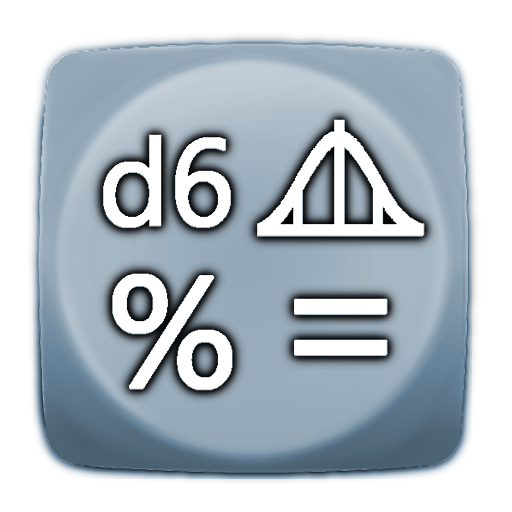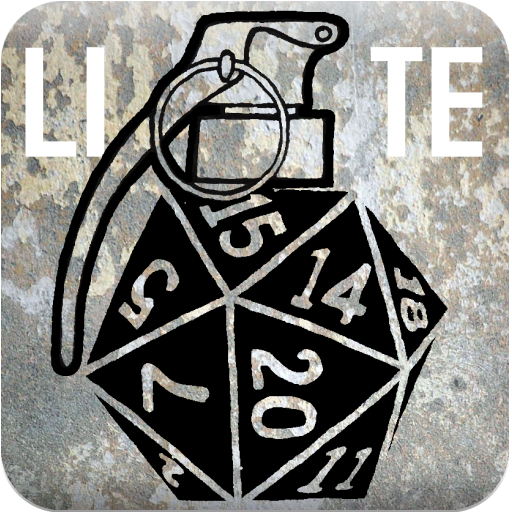
d20 Attack Calc Lite
Chơi trên PC với BlueStacks - Nền tảng chơi game Android, được hơn 500 triệu game thủ tin tưởng.
Trang đã được sửa đổi vào: 21 tháng 8, 2018
Play d20 Attack Calc Lite on PC
Features:
* Attack calculator and dice roller / calculator
* Plot key statistics for your dice rolls:
- Expected (average) damages
- Dice roll distribution and averages
* Analyze your damage-per-round (DPR) and appropriate challenge rating (CR)
* History data for your d20 attack rolls
The DPR analysis can be used to tell you how long it takes you to solo a monster of a given CR (or AC), on average, providing players a rough measuring tool to estimate their power level.
See more information on how the DPR calculations are done and a tutorial on "how to determine when to use Power Attack" at: http://www.hapero.fi/d20/
If you find the app useful, consider supporting the project by purchasing the full version with more features, such as multiple modifiers to attacks, options to plot attack hit chances, unlimited saving and loading, and exporting data.
What's New?
Ver. 1.9: Improved dice roller: compute powers, multiplications, divisions, and roll High/Low rolls. E.g.: 4d6H3 - roll 4d6 and keep the 3 highest dice. 2d20L - roll 2d20 and keep the lower dice.
Ver. 1.8: Support for 5th Edition rules and Advantage/Disadvantage buffs. Roll distributions can now be evaluated in the Stats dialog to get the chance of scoring more/less than a given dice roll. Customization: "Use Target AC" option can now be disabled from the Settings. Added an option to show chances for "all attacks miss" curve. Minor bug fixes. I'm still quite new to the 5th ed. rules, so all feedback is very welcome!
Ver. 1.7: Added a generic dice roller, which can also show stats such as averages and result distribution for the roll. Minor bug fixes.
Ver. 1.6: Added Quick Buffs to attacks for faster bonus controlling. The history of the past d20 rolls can now be monitored from the Data and Settings page.
Chơi d20 Attack Calc Lite trên PC. Rất dễ để bắt đầu
-
Tải và cài đặt BlueStacks trên máy của bạn
-
Hoàn tất đăng nhập vào Google để đến PlayStore, hoặc thực hiện sau
-
Tìm d20 Attack Calc Lite trên thanh tìm kiếm ở góc phải màn hình
-
Nhấn vào để cài đặt d20 Attack Calc Lite trong danh sách kết quả tìm kiếm
-
Hoàn tất đăng nhập Google (nếu bạn chưa làm bước 2) để cài đặt d20 Attack Calc Lite
-
Nhấn vào icon d20 Attack Calc Lite tại màn hình chính để bắt đầu chơi