
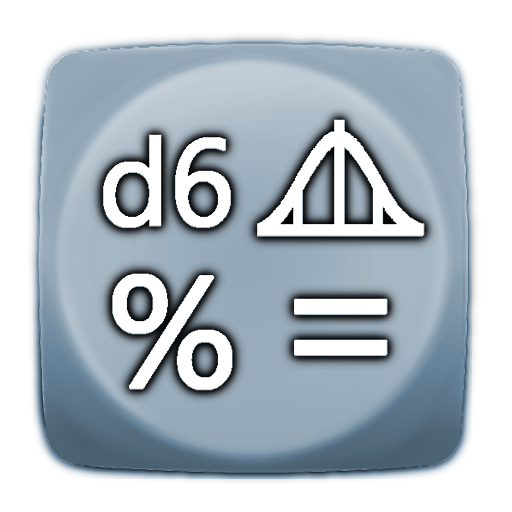
Dice Statistics
เล่นบน PC ผ่าน BlueStacks - Android Gaming Platform ที่ได้รับความไว้วางใจจากเกมเมอร์ 500 ล้านคนทั่วโลก
Page Modified on: 30 กรกฎาคม 2561
Play Dice Statistics on PC
Features:
- Roll any sum, multiplication, or power of dice, e.g.: 4d120 + d6 * d6^0.5
- (H)igh rolls: 4d6H3 - roll four 6-sided dice, keep the 3 highest
- (L)ow rolls: 2d20L - roll two 20-sided dice, keep the lowest
- See dice roll distributions for your rolls and quickly estimate odds for scoring more/less/equal than a certain value.
Dice roll distributions can be useful for any serious gamer, such as a d&d rpg player to estimate the probability of scoring hits or dealing certain amount of damage. (H)igh and (L)ow rolls can be easily used also for 5th edition Advantage/Disadvantage rolls.
Dice syntax:
xdy : rolls a y-sided dice for x times and sums the results
xdyHz : same as above, but take only z highest rolls
xdyLz : same as above, but take only z lowest rolls
d0y : roll a dice which has also a zero side; i.e., roll results are 0,...,y
Privacy policy: https://www.hapero.fi/d20/pp_dice_statistics.html
เล่น Dice Statistics บน PC ได้ง่ายกว่า
-
ดาวน์โหลดและติดตั้ง BlueStacks บน PC ของคุณ
-
ลงชื่อเข้าใช้แอคเคาท์ Google เพื่อเข้าสู่ Play Store หรือทำในภายหลัง
-
ค้นหา Dice Statistics ในช่องค้นหาด้านขวาบนของโปรแกรม
-
คลิกเพื่อติดตั้ง Dice Statistics จากผลการค้นหา
-
ลงชื่อเข้าใช้บัญชี Google Account (หากยังไม่ได้ทำในขั้นที่ 2) เพื่อติดตั้ง Dice Statistics
-
คลิกที่ไอคอน Dice Statistics ในหน้าจอเพื่อเริ่มเล่น



