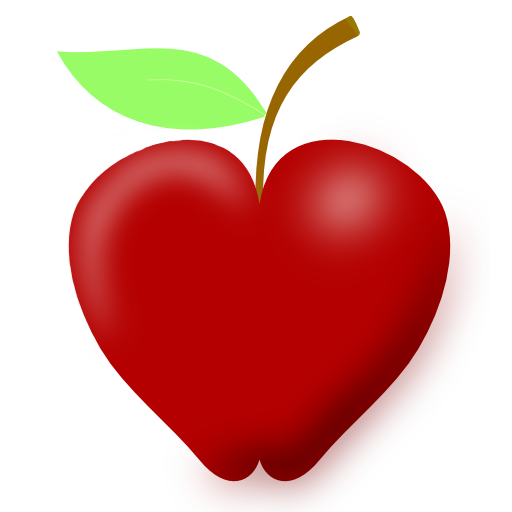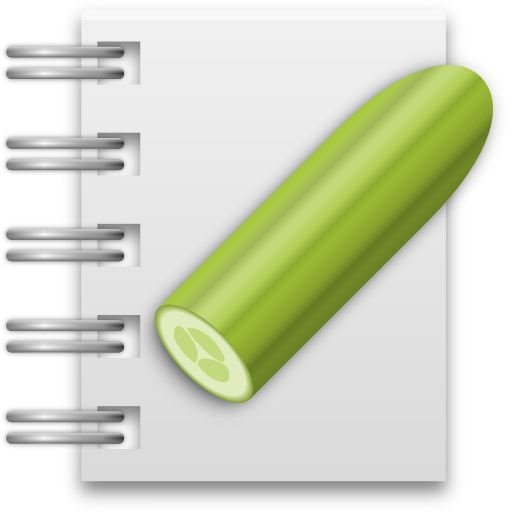
Simple Diet Diary
Играйте на ПК с BlueStacks – игровой платформе для приложений на Android. Нас выбирают более 500 млн. игроков.
Страница изменена: 8 февраля 2019 г.
Play Simple Diet Diary on PC
• Quick logging of your stuff.
• Log as many or as few nutrients as you like, and even invent your own.
• Look up nutrient values in the optional offline database, or enter them manually.
• Quickly select previously entered foods.
• Display each day's total or remaining nutrient allowance.
• View graphs of nutrient history.
• Share data as HTML, CSV or SQLite database.
• Home-screen widgets for quick viewing of your totals.
The in-app purchase unlocks the following features:
• Customize the widget appearance.
• Share daily totals and item data.
• Alter the date range when sharing data.
• Select the dark theme.
• Dynamically adjust targets.
• Choose actions for double-tap and long-press on the totals bar.
Permissions:
• The "Photos / Media / Files" permission is used for reading and writing backup files on the SD card.
• The In-app purchases permission is used for a single purchase to unlock the premium features listed above.
Играйте в игру Simple Diet Diary на ПК. Это легко и просто.
-
Скачайте и установите BlueStacks на ПК.
-
Войдите в аккаунт Google, чтобы получить доступ к Google Play, или сделайте это позже.
-
В поле поиска, которое находится в правой части экрана, введите название игры – Simple Diet Diary.
-
Среди результатов поиска найдите игру Simple Diet Diary и нажмите на кнопку "Установить".
-
Завершите авторизацию в Google (если вы пропустили этот шаг в начале) и установите игру Simple Diet Diary.
-
Нажмите на ярлык игры Simple Diet Diary на главном экране, чтобы начать играть.