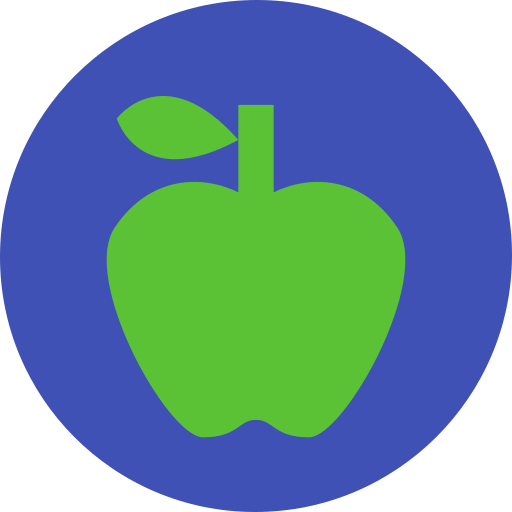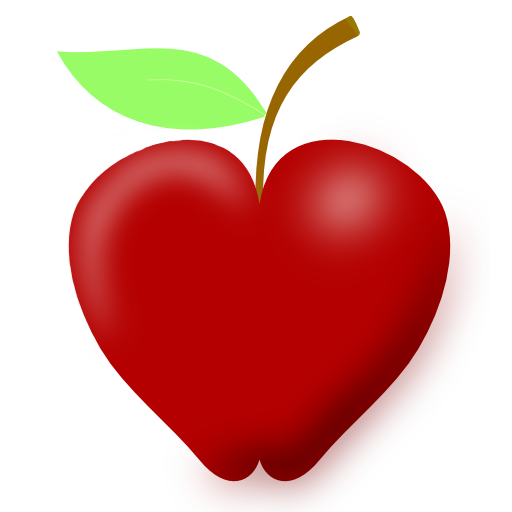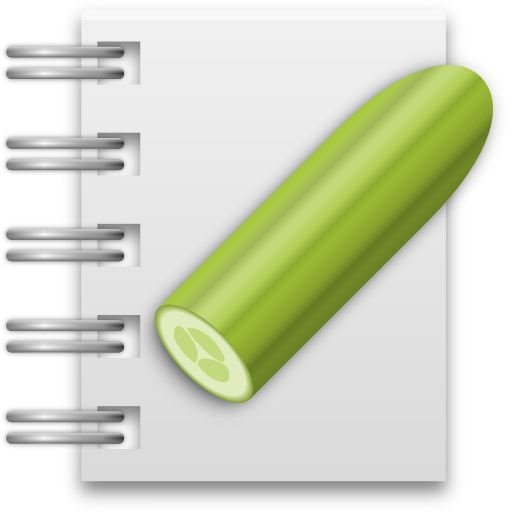
Simple Diet Diary
Chơi trên PC với BlueStacks - Nền tảng chơi game Android, được hơn 500 triệu game thủ tin tưởng.
Trang đã được sửa đổi vào: 8 tháng 2, 2019
Play Simple Diet Diary on PC
• Quick logging of your stuff.
• Log as many or as few nutrients as you like, and even invent your own.
• Look up nutrient values in the optional offline database, or enter them manually.
• Quickly select previously entered foods.
• Display each day's total or remaining nutrient allowance.
• View graphs of nutrient history.
• Share data as HTML, CSV or SQLite database.
• Home-screen widgets for quick viewing of your totals.
The in-app purchase unlocks the following features:
• Customize the widget appearance.
• Share daily totals and item data.
• Alter the date range when sharing data.
• Select the dark theme.
• Dynamically adjust targets.
• Choose actions for double-tap and long-press on the totals bar.
Permissions:
• The "Photos / Media / Files" permission is used for reading and writing backup files on the SD card.
• The In-app purchases permission is used for a single purchase to unlock the premium features listed above.
Chơi Simple Diet Diary trên PC. Rất dễ để bắt đầu
-
Tải và cài đặt BlueStacks trên máy của bạn
-
Hoàn tất đăng nhập vào Google để đến PlayStore, hoặc thực hiện sau
-
Tìm Simple Diet Diary trên thanh tìm kiếm ở góc phải màn hình
-
Nhấn vào để cài đặt Simple Diet Diary trong danh sách kết quả tìm kiếm
-
Hoàn tất đăng nhập Google (nếu bạn chưa làm bước 2) để cài đặt Simple Diet Diary
-
Nhấn vào icon Simple Diet Diary tại màn hình chính để bắt đầu chơi