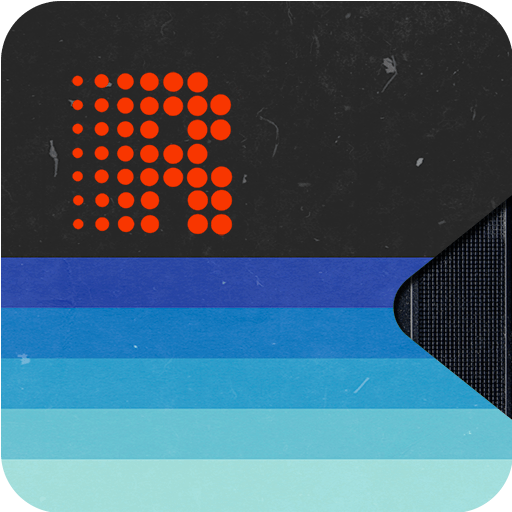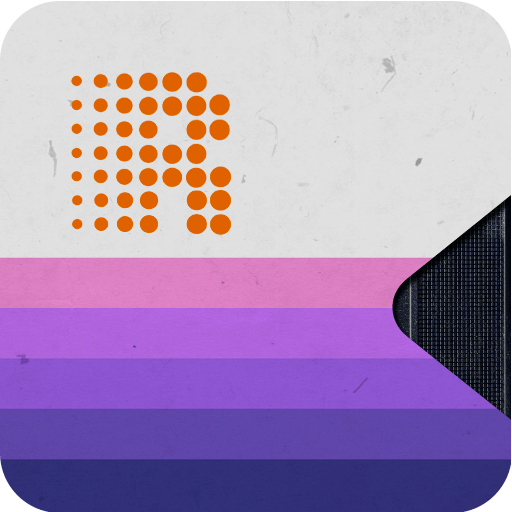
Rarevision VHS - Retro 80s Cam
Jouez sur PC avec BlueStacks - la plate-forme de jeu Android, approuvée par + 500M de joueurs.
Page Modifiée le: 16 mars 2024
Run Rarevision VHS - Retro 80s Cam on PC or Mac
Multitask effortlessly on your PC or Mac as you try out Rarevision VHS – Retro 80s Cam, a Photography app by Rarevision on BlueStacks.
About the App
Step back into the ‘80s with Rarevision VHS – Retro 80s Cam, an app that transforms your videos into nostalgic VHS tapes. Remember the funky glitches, grainy visuals, and cheesy titles of yesteryear? Now, you can send your friends movies that look like they were shot with your old family camcorder. Prepare to blow their minds as they ask, “OMG, how’d you shoot that?”
App Features
Authentic VHS Experience
– Capture those unforgettable retro video tape glitches with the originality only this app offers.
– Blurred visuals? Yup, we’ve got that authentic ‘80s look.
Personality in Motion
– Create custom, flashing titles to give your videos that cheesy flair.
– Tales of cringe-worthy performances? Zoom in for extra impact.
Unique Visual Effects
– Shake your device to distort the picture just like those old nostalgic tapes.
– Adjust the on-screen date to fool everyone into thinking you’re capable of time travel.
Flexibility and Fun
– Import existing videos to transform them with the magic VHS touch.
– Prefer widescreen? It’s there if you need it (but do you really want it?).
Note: The app isn’t compatible with rooted devices using custom ROMs. For the smoothest experience, consider using BlueStacks.
Ready to experience Rarevision VHS – Retro 80s Cam on a bigger screen, in all its glory? Download BlueStacks now.
Jouez à Rarevision VHS - Retro 80s Cam sur PC. C'est facile de commencer.
-
Téléchargez et installez BlueStacks sur votre PC
-
Connectez-vous à Google pour accéder au Play Store ou faites-le plus tard
-
Recherchez Rarevision VHS - Retro 80s Cam dans la barre de recherche dans le coin supérieur droit
-
Cliquez pour installer Rarevision VHS - Retro 80s Cam à partir des résultats de la recherche
-
Connectez-vous à Google (si vous avez ignoré l'étape 2) pour installer Rarevision VHS - Retro 80s Cam
-
Cliquez sur l'icône Rarevision VHS - Retro 80s Cam sur l'écran d'accueil pour commencer à jouer