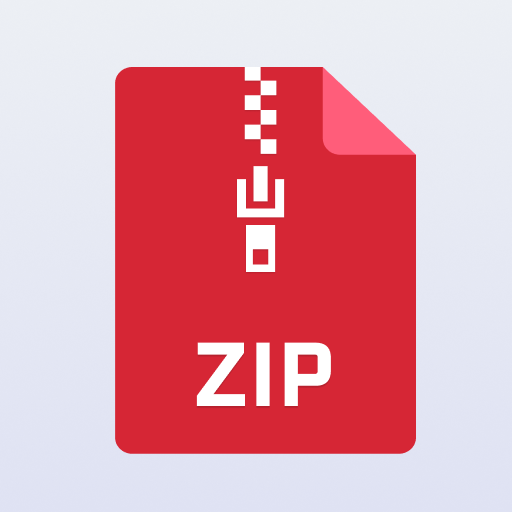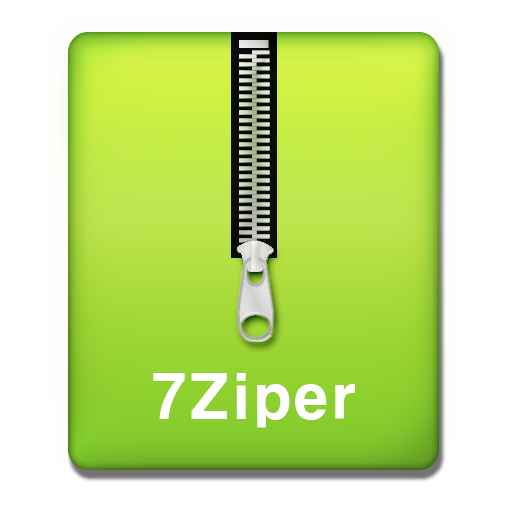RAR
5억명 이상의 게이머가 신뢰하는 안드로이드 게임 플랫폼 BlueStacks으로 PC에서 플레이하세요.
Run RAR on PC
RAR is a tools app developed by RARLAB (published by win.rar GmbH). BlueStacks app player is the best platform to use this Android app on your PC or Mac for your everyday needs.
You can make RAR and ZIP files, and open RAR, ZIP, TAR, GZ, BZ2, XZ, 7z, ISO, ARJ files.
RARLAB’s RAR is a versatile tool that you will enjoy. It’s free, easy to use, and does a lot: compressing, storing, backing up, and managing files.
With RAR, you can make RAR and ZIP files. You can also unpack RAR, ZIP, TAR, GZ, BZ2, XZ, 7z, ISO, ARJ files. It can even fix damaged ZIP and RAR files, do performance tests, and keep records for recovery. It also does encryption, creates solid archives, and uses multiple CPU cores for faster compression.
It works with various types of ZIP files, including those with BZIP2, LZMA, PPMd, and XZ compression, and even password-protected ones. You can also extract files from all versions of RAR archives, including the newest RAR5, even if they’re password protected or split into parts.
You can manage your files too. Copy, delete, move, rename files and folders, create new folders, and even install apps from APK files.
PC에서 RAR 플레이해보세요.
-
BlueStacks 다운로드하고 설치
-
Google Play 스토어에 로그인 하기(나중에 진행가능)
-
오른쪽 상단 코너에 RAR 검색
-
검색 결과 중 RAR 선택하여 설치
-
구글 로그인 진행(만약 2단계를 지나갔을 경우) 후 RAR 설치
-
메인 홈화면에서 RAR 선택하여 실행