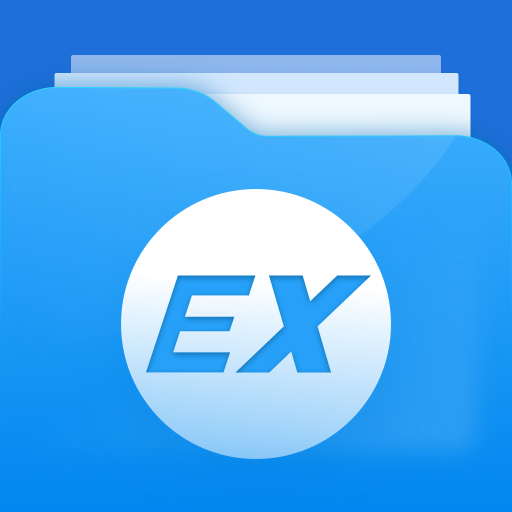RAR
Graj na PC z BlueStacks – Platforma gamingowa Android, która uzyskała zaufanie ponad 500 milionów graczy!
Strona zmodyfikowana w dniu: May 5, 2024
Run RAR on PC or Mac
RAR is a tools app developed by RARLAB (published by win.rar GmbH). BlueStacks app player is the best platform to use this Android app on your PC or Mac for your everyday needs.
You can make RAR and ZIP files, and open RAR, ZIP, TAR, GZ, BZ2, XZ, 7z, ISO, ARJ files.
RARLAB’s RAR is a versatile tool that you will enjoy. It’s free, easy to use, and does a lot: compressing, storing, backing up, and managing files.
With RAR, you can make RAR and ZIP files. You can also unpack RAR, ZIP, TAR, GZ, BZ2, XZ, 7z, ISO, ARJ files. It can even fix damaged ZIP and RAR files, do performance tests, and keep records for recovery. It also does encryption, creates solid archives, and uses multiple CPU cores for faster compression.
It works with various types of ZIP files, including those with BZIP2, LZMA, PPMd, and XZ compression, and even password-protected ones. You can also extract files from all versions of RAR archives, including the newest RAR5, even if they’re password protected or split into parts.
You can manage your files too. Copy, delete, move, rename files and folders, create new folders, and even install apps from APK files.
Zagraj w RAR na PC. To takie proste.
-
Pobierz i zainstaluj BlueStacks na PC
-
Zakończ pomyślnie ustawienie Google, aby otrzymać dostęp do sklepu Play, albo zrób to później.
-
Wyszukaj RAR w pasku wyszukiwania w prawym górnym rogu.
-
Kliknij, aby zainstalować RAR z wyników wyszukiwania
-
Ukończ pomyślnie rejestrację Google (jeśli krok 2 został pominięty) aby zainstalować RAR
-
Klinij w ikonę RAR na ekranie startowym, aby zacząć grę