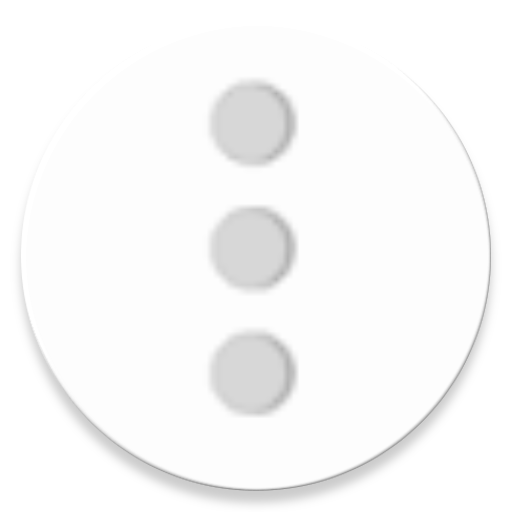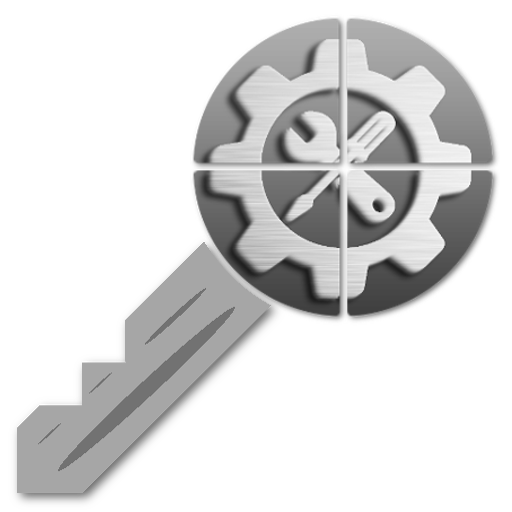Tiles
Mainkan di PC dengan BlueStacks – platform Game-Game Android, dipercaya oleh lebih dari 500 juta gamer.
Halaman Dimodifikasi Aktif: 20 November 2019
Play Tiles on PC
Tiles also uses the new Awareness API (https://developers.google.com/awareness/) to get the weather conditions and the device's location.
- This app uses the Device Administrator permission for the CameraLock and Lock tile (https://github.com/TilesOrganization/support/wiki/Privacy-Policy#bind_device_admin-permission).
- This app uses Accessibility services (https://github.com/TilesOrganization/support/wiki/Privacy-Policy#bind_accessibility_service-permission).
# What does the internet say:
- ComputerWorld: http://www.computerworld.com/article/3155825/android/android-nougat-quick-settings.html
- Android Police: http://www.androidpolice.com/2016/10/17/23-new-and-notable-android-apps-and-live-wallpapers-from-the-last-2-weeks-10316-101716/
- AndroidPolice: http://www.androidpolice.com/2017/01/28/20-apps-use-augments-android-nougats-quick-settings-tiles/
- 9to5Google: https://9to5google.com/2016/11/23/best-android-apps-november-2016/
- PhoneArena: http://www.phonearena.com/news/Spotlight-Tiles-lets-you-add-custom-toggles-to-Android-Nougats-Quick-Settings_id90540
- MakeUseOf: http://www.makeuseof.com/tag/8-best-apps-customizing-nougats-quick-settings-panel/
- Phandroid: http://phandroid.com/2016/11/04/best-android-apps-november-2016/
- DroidViews: http://www.droidviews.com/customize-nougat-quick-settings-panel/
- Android Unfiltered: https://www.androidunfiltered.com/tiles-customize-your-quick-settings-tiles-with-ease-and-a-beautiful-ui/
# Available tiles:
- Activities
- Adaptive brightness
- Alarm
- Always on *
- Ambient display *
- Animations *
- Application
- Awake while plugged in *
- Battery details
- Battery saver *
- Battery settings
- Bluetooth
- Brightness
- Caffeine
- Calculator
- Calendar
- Call
- Camera
- Camera lock
- Cellular data
- Clipboard
- Contacts
- Counter
- Data roaming *
- Demo mode *
- Density **
- Dice
- Double-tap to check *
- Font size
- Heads-up notifications *
- Immersive mode *
- Input method
- Invert color *
- Keep
- Lift to check *
- Location *
- Lock
- Maps
- Media volume
- Memory
- Monochromacy *
- Multi-Window
- Network traffic
- NFC *
- Notification light **
- Notification log
- Orientation lock
- Power
- Recents screen
- Reminder
- Ringer mode
- Screenshot ***
- Settings shortcut
- Shortcuts
- Sleep ***
- Sleep timeout
- Stopwatch
- Storage
- Street view
- Sync
- Text
- Timer
- Touch sounds
- Up time
- USB debugging *
- Vibrate for calls
- Vibrate on tap
- Voice
- Volumes
- VPN
- Weather
- Web search
* adb setup (https://goo.gl/GndWYr) or root required.
** root required.
*** root or API 28 and up required.
# Localisations:
- Croatian
- Czech
- Dutch
- French
- German
- Hungarian
- Italian
- Japanese
- Portuguese (Brazil)
- Portuguese (Portugal)
- Russian
- Simplified Chinese
- Slovak
- Spanish
- Traditional Chinese (Hong Kong, Macao & Taiwan)
- Turkish
# Help & Support
- Join our Telegram group: https://t.me/joinchat/GXFZBUP9nRbktaGF7VbC2Q
- Wiki: https://github.com/TilesOrganization/support/wiki
- Privacy Policy: https://github.com/TilesOrganization/support/wiki/Privacy-Policy
### This app doesn't use any analytics and it doesn't read or collect any of your data. ###
### This app does NOT work on MIUI. ###
Mainkan Tiles di PC Mudah saja memulainya.
-
Unduh dan pasang BlueStacks di PC kamu
-
Selesaikan proses masuk Google untuk mengakses Playstore atau lakukan nanti
-
Cari Tiles di bilah pencarian di pojok kanan atas
-
Klik untuk menginstal Tiles dari hasil pencarian
-
Selesaikan proses masuk Google (jika kamu melewati langkah 2) untuk menginstal Tiles
-
Klik ikon Tiles di layar home untuk membuka gamenya