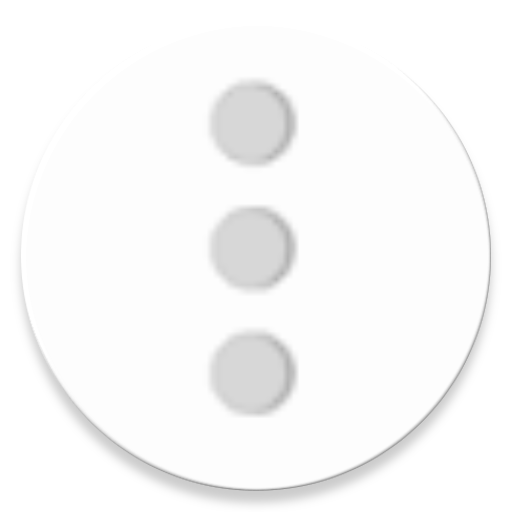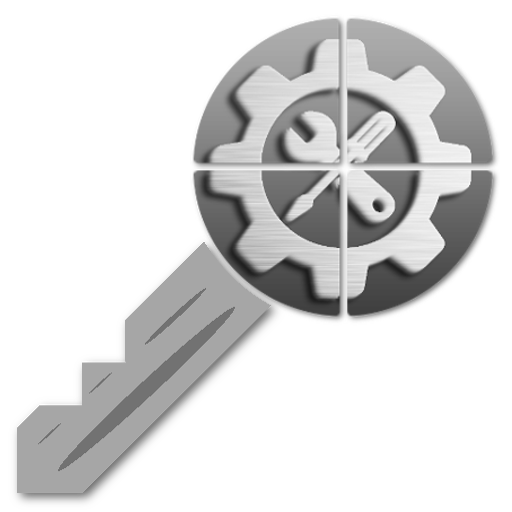Tiles
맞춤 설정 | rascarlo
5억명 이상의 게이머가 신뢰하는 안드로이드 게임 플랫폼 BlueStacks으로 PC에서 플레이하세요.
Play Tiles on PC
Tiles makes use of the new Quick Settings Tile API (https://developer.android.com/about/versions/nougat/android-7.0.html#tile_api) to provide new tiles that can be added to Quick Settings to change system settings and take quick actions without leaving the context of the current app.
Tiles also uses the new Awareness API (https://developers.google.com/awareness/) to get the weather conditions and the device's location.
- This app uses the Device Administrator permission for the CameraLock and Lock tile (https://github.com/TilesOrganization/support/wiki/Privacy-Policy#bind_device_admin-permission).
- This app uses Accessibility services (https://github.com/TilesOrganization/support/wiki/Privacy-Policy#bind_accessibility_service-permission).
# What does the internet say:
- ComputerWorld: http://www.computerworld.com/article/3155825/android/android-nougat-quick-settings.html
- Android Police: http://www.androidpolice.com/2016/10/17/23-new-and-notable-android-apps-and-live-wallpapers-from-the-last-2-weeks-10316-101716/
- AndroidPolice: http://www.androidpolice.com/2017/01/28/20-apps-use-augments-android-nougats-quick-settings-tiles/
- 9to5Google: https://9to5google.com/2016/11/23/best-android-apps-november-2016/
- PhoneArena: http://www.phonearena.com/news/Spotlight-Tiles-lets-you-add-custom-toggles-to-Android-Nougats-Quick-Settings_id90540
- MakeUseOf: http://www.makeuseof.com/tag/8-best-apps-customizing-nougats-quick-settings-panel/
- Phandroid: http://phandroid.com/2016/11/04/best-android-apps-november-2016/
- DroidViews: http://www.droidviews.com/customize-nougat-quick-settings-panel/
- Android Unfiltered: https://www.androidunfiltered.com/tiles-customize-your-quick-settings-tiles-with-ease-and-a-beautiful-ui/
# Available tiles:
- Activities
- Adaptive brightness
- Alarm
- Always on *
- Ambient display *
- Animations *
- Application
- Awake while plugged in *
- Battery details
- Battery saver *
- Battery settings
- Bluetooth
- Brightness
- Caffeine
- Calculator
- Calendar
- Call
- Camera
- Camera lock
- Cellular data
- Clipboard
- Contacts
- Counter
- Data roaming *
- Demo mode *
- Density **
- Dice
- Double-tap to check *
- Email
- Font size
- Heads-up notifications *
- Immersive mode *
- Input method
- Invert color *
- Keep
- Lift to check *
- Location *
- Lock
- Maps
- Media volume
- Memory
- Monochromacy *
- Multi-Window
- Network traffic
- NFC *
- Notification light **
- Notification log
- Orientation lock
- Power
- Recents screen
- Reminder
- Ringer mode
- Screenshot ***
- Settings shortcut
- Shortcuts
- Sleep ***
- Sleep timeout
- Stopwatch
- Storage
- Street view
- Sync
- Text
- Timer
- Touch sounds
- Up time
- USB debugging *
- Vibrate for calls
- Vibrate on tap
- Voice
- Volumes
- VPN
- Weather
- Web search
* adb setup (https://goo.gl/GndWYr) or root required.
** root required.
*** root or API 28 and up required.
# Localisations:
- Croatian
- Czech
- Dutch
- French
- German
- Hungarian
- Italian
- Japanese
- Portuguese (Brazil)
- Portuguese (Portugal)
- Russian
- Simplified Chinese
- Slovak
- Spanish
- Traditional Chinese (Hong Kong, Macao & Taiwan)
- Turkish
# Help & Support
- Join our Telegram group: https://t.me/joinchat/GXFZBUP9nRbktaGF7VbC2Q
- Wiki: https://github.com/TilesOrganization/support/wiki
- Privacy Policy: https://github.com/TilesOrganization/support/wiki/Privacy-Policy
### This app doesn't use any analytics and it doesn't read or collect any of your data. ###
### This app does NOT work on MIUI. ###
Tiles also uses the new Awareness API (https://developers.google.com/awareness/) to get the weather conditions and the device's location.
- This app uses the Device Administrator permission for the CameraLock and Lock tile (https://github.com/TilesOrganization/support/wiki/Privacy-Policy#bind_device_admin-permission).
- This app uses Accessibility services (https://github.com/TilesOrganization/support/wiki/Privacy-Policy#bind_accessibility_service-permission).
# What does the internet say:
- ComputerWorld: http://www.computerworld.com/article/3155825/android/android-nougat-quick-settings.html
- Android Police: http://www.androidpolice.com/2016/10/17/23-new-and-notable-android-apps-and-live-wallpapers-from-the-last-2-weeks-10316-101716/
- AndroidPolice: http://www.androidpolice.com/2017/01/28/20-apps-use-augments-android-nougats-quick-settings-tiles/
- 9to5Google: https://9to5google.com/2016/11/23/best-android-apps-november-2016/
- PhoneArena: http://www.phonearena.com/news/Spotlight-Tiles-lets-you-add-custom-toggles-to-Android-Nougats-Quick-Settings_id90540
- MakeUseOf: http://www.makeuseof.com/tag/8-best-apps-customizing-nougats-quick-settings-panel/
- Phandroid: http://phandroid.com/2016/11/04/best-android-apps-november-2016/
- DroidViews: http://www.droidviews.com/customize-nougat-quick-settings-panel/
- Android Unfiltered: https://www.androidunfiltered.com/tiles-customize-your-quick-settings-tiles-with-ease-and-a-beautiful-ui/
# Available tiles:
- Activities
- Adaptive brightness
- Alarm
- Always on *
- Ambient display *
- Animations *
- Application
- Awake while plugged in *
- Battery details
- Battery saver *
- Battery settings
- Bluetooth
- Brightness
- Caffeine
- Calculator
- Calendar
- Call
- Camera
- Camera lock
- Cellular data
- Clipboard
- Contacts
- Counter
- Data roaming *
- Demo mode *
- Density **
- Dice
- Double-tap to check *
- Font size
- Heads-up notifications *
- Immersive mode *
- Input method
- Invert color *
- Keep
- Lift to check *
- Location *
- Lock
- Maps
- Media volume
- Memory
- Monochromacy *
- Multi-Window
- Network traffic
- NFC *
- Notification light **
- Notification log
- Orientation lock
- Power
- Recents screen
- Reminder
- Ringer mode
- Screenshot ***
- Settings shortcut
- Shortcuts
- Sleep ***
- Sleep timeout
- Stopwatch
- Storage
- Street view
- Sync
- Text
- Timer
- Touch sounds
- Up time
- USB debugging *
- Vibrate for calls
- Vibrate on tap
- Voice
- Volumes
- VPN
- Weather
- Web search
* adb setup (https://goo.gl/GndWYr) or root required.
** root required.
*** root or API 28 and up required.
# Localisations:
- Croatian
- Czech
- Dutch
- French
- German
- Hungarian
- Italian
- Japanese
- Portuguese (Brazil)
- Portuguese (Portugal)
- Russian
- Simplified Chinese
- Slovak
- Spanish
- Traditional Chinese (Hong Kong, Macao & Taiwan)
- Turkish
# Help & Support
- Join our Telegram group: https://t.me/joinchat/GXFZBUP9nRbktaGF7VbC2Q
- Wiki: https://github.com/TilesOrganization/support/wiki
- Privacy Policy: https://github.com/TilesOrganization/support/wiki/Privacy-Policy
### This app doesn't use any analytics and it doesn't read or collect any of your data. ###
### This app does NOT work on MIUI. ###
PC에서 Tiles 플레이해보세요.
-
BlueStacks 다운로드하고 설치
-
Google Play 스토어에 로그인 하기(나중에 진행가능)
-
오른쪽 상단 코너에 Tiles 검색
-
검색 결과 중 Tiles 선택하여 설치
-
구글 로그인 진행(만약 2단계를 지나갔을 경우) 후 Tiles 설치
-
메인 홈화면에서 Tiles 선택하여 실행