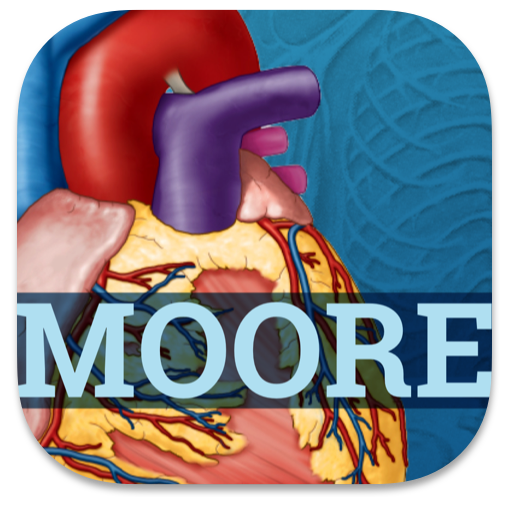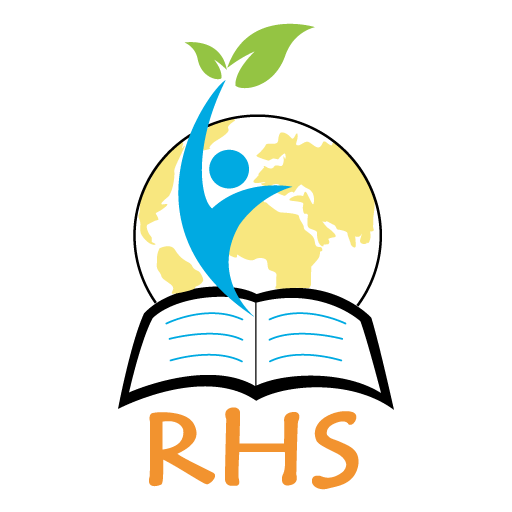
F9 ACCA Lite
Juega en PC con BlueStacks: la plataforma de juegos Android, en la que confían más de 500 millones de jugadores.
Página modificada el: 20 de marzo de 2016
Play F9 ACCA Lite on PC
Inspired Learning launches this app for students to receive hands-on training in the F9 ACCA Financial Management and will soon launch for the other ACCA modules.
This app gains more importance as 40% (20 Questions of 2 Mark each) of F9 exams questions are only from MCQ’s.
The app not only trains you to score in MCQ’s but also prepares you with better conceptual understanding to solve computational and interpretational questions for the balance 60% syllabus.
The app comes with over 600 questions in 8 topics classified into
1. Basic Test (Simple Questions)
2. Core Test (Conceptual Questions)
3. Expert Test (High Level Complicated Question)
The app helps you overcome fear of tests and motivates to score higher with its instant feedback system.
Managing time for each question becomes easy with continuous practice with the app.
Test could be taken from anywhere, anytime.
Please do provide us with your suggestions and any accidental errors as we are largely depend on your feedback to preserve & impart quality learning.
Juega F9 ACCA Lite en la PC. Es fácil comenzar.
-
Descargue e instale BlueStacks en su PC
-
Complete el inicio de sesión de Google para acceder a Play Store, o hágalo más tarde
-
Busque F9 ACCA Lite en la barra de búsqueda en la esquina superior derecha
-
Haga clic para instalar F9 ACCA Lite desde los resultados de búsqueda
-
Complete el inicio de sesión de Google (si omitió el paso 2) para instalar F9 ACCA Lite
-
Haz clic en el ícono F9 ACCA Lite en la pantalla de inicio para comenzar a jugar