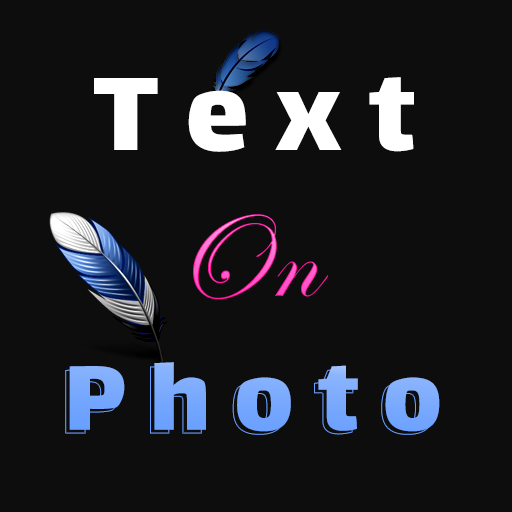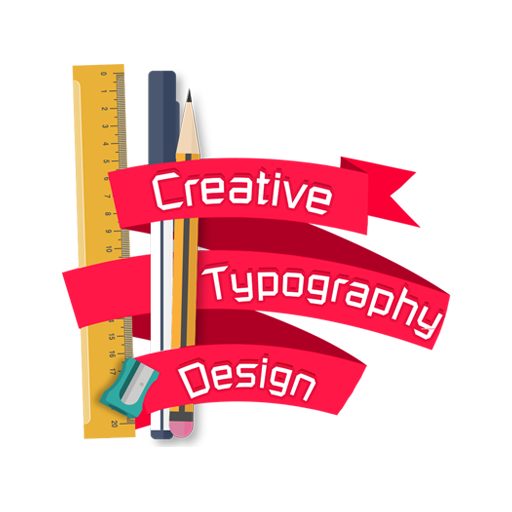Designs 1: Photo Editor
Spiele auf dem PC mit BlueStacks - der Android-Gaming-Plattform, der über 500 Millionen Spieler vertrauen.
Seite geändert am: 21. Juli 2019
Play New Designs : Photo Editor Backgrounds, Fonts, Fun on PC
Designs App is Photo Editor to add text on photos.
This photo editor provide the users capability to type text, change font, background, add stickers and effects and change font format.
The main features of the app are:
+ Adding text on photos.
+ Drawing brush.
+ Downloading hundreds of backgrounds, fonts, frames, stickers and effects.
+ Flip, rotate and crop photos.
+ Beautiful effects on photos.
+ New Arabic and English fonts.
Improvements are continues to make it easy to use and produce attractive designs. Also a lot of features will be developed monthly.
If you have any suggestion or feedback, then send it to us. We here from our customers.
Spiele Designs 1: Photo Editor auf dem PC. Der Einstieg ist einfach.
-
Lade BlueStacks herunter und installiere es auf deinem PC
-
Schließe die Google-Anmeldung ab, um auf den Play Store zuzugreifen, oder mache es später
-
Suche in der Suchleiste oben rechts nach Designs 1: Photo Editor
-
Klicke hier, um Designs 1: Photo Editor aus den Suchergebnissen zu installieren
-
Schließe die Google-Anmeldung ab (wenn du Schritt 2 übersprungen hast), um Designs 1: Photo Editor zu installieren.
-
Klicke auf dem Startbildschirm auf das Designs 1: Photo Editor Symbol, um mit dem Spielen zu beginnen