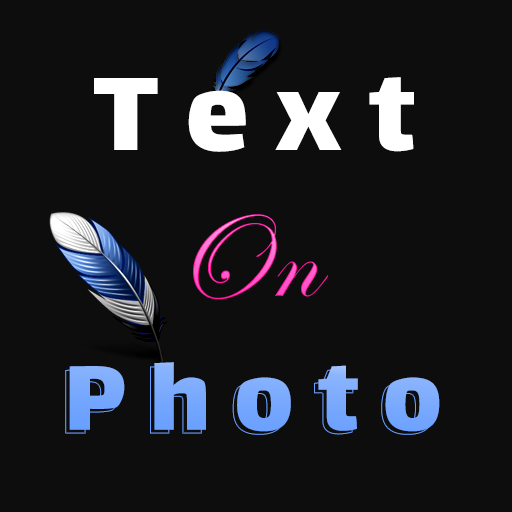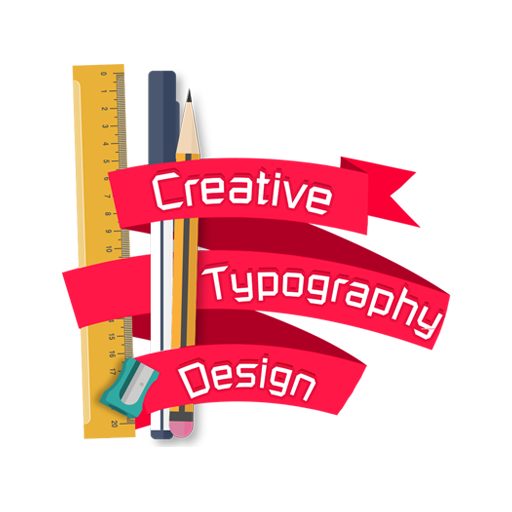New Designs : Photo Editor Backgrounds, Fonts, Fun
Play on PC with BlueStacks – the Android Gaming Platform, trusted by 500M+ gamers.
Page Modified on: July 21, 2019
Play New Designs : Photo Editor Backgrounds, Fonts, Fun on PC
Designs App is Photo Editor to add text on photos.
This photo editor provide the users capability to type text, change font, background, add stickers and effects and change font format.
The main features of the app are:
+ Adding text on photos.
+ Drawing brush.
+ Downloading hundreds of backgrounds, fonts, frames, stickers and effects.
+ Flip, rotate and crop photos.
+ Beautiful effects on photos.
+ New Arabic and English fonts.
Improvements are continues to make it easy to use and produce attractive designs. Also a lot of features will be developed monthly.
If you have any suggestion or feedback, then send it to us. We here from our customers.
Play New Designs : Photo Editor Backgrounds, Fonts, Fun on PC. It’s easy to get started.
-
Download and install BlueStacks on your PC
-
Complete Google sign-in to access the Play Store, or do it later
-
Look for New Designs : Photo Editor Backgrounds, Fonts, Fun in the search bar at the top right corner
-
Click to install New Designs : Photo Editor Backgrounds, Fonts, Fun from the search results
-
Complete Google sign-in (if you skipped step 2) to install New Designs : Photo Editor Backgrounds, Fonts, Fun
-
Click the New Designs : Photo Editor Backgrounds, Fonts, Fun icon on the home screen to start playing