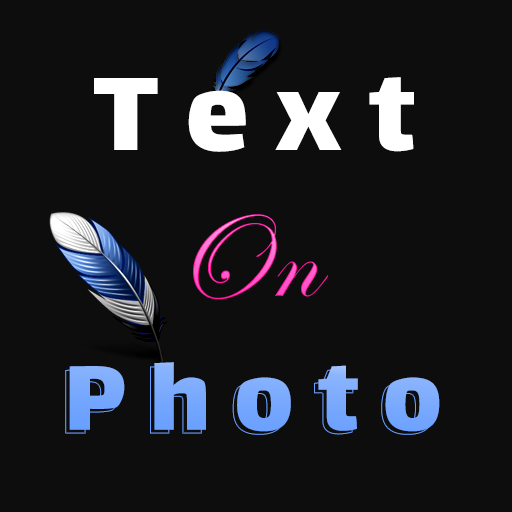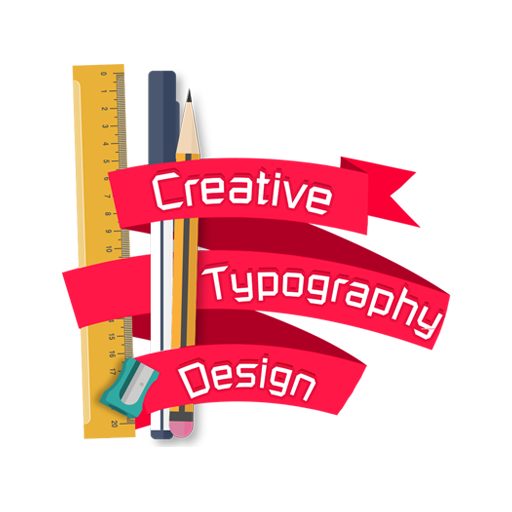このページには広告が含まれます

デザインは1 :フォトエディタ
写真 | Smart Applications YE
BlueStacksを使ってPCでプレイ - 5憶以上のユーザーが愛用している高機能Androidゲーミングプラットフォーム
Play New Designs : Photo Editor Backgrounds, Fonts, Fun on PC
New version of Designs app that support adding more images, stickers and fonts weekly.
Designs App is Photo Editor to add text on photos.
This photo editor provide the users capability to type text, change font, background, add stickers and effects and change font format.
The main features of the app are:
+ Adding text on photos.
+ Drawing brush.
+ Downloading hundreds of backgrounds, fonts, frames, stickers and effects.
+ Flip, rotate and crop photos.
+ Beautiful effects on photos.
+ New Arabic and English fonts.
Improvements are continues to make it easy to use and produce attractive designs. Also a lot of features will be developed monthly.
If you have any suggestion or feedback, then send it to us. We here from our customers.
Designs App is Photo Editor to add text on photos.
This photo editor provide the users capability to type text, change font, background, add stickers and effects and change font format.
The main features of the app are:
+ Adding text on photos.
+ Drawing brush.
+ Downloading hundreds of backgrounds, fonts, frames, stickers and effects.
+ Flip, rotate and crop photos.
+ Beautiful effects on photos.
+ New Arabic and English fonts.
Improvements are continues to make it easy to use and produce attractive designs. Also a lot of features will be developed monthly.
If you have any suggestion or feedback, then send it to us. We here from our customers.
デザインは1 :フォトエディタをPCでプレイ
-
BlueStacksをダウンロードしてPCにインストールします。
-
GoogleにサインインしてGoogle Play ストアにアクセスします。(こちらの操作は後で行っても問題ありません)
-
右上の検索バーにデザインは1 :フォトエディタを入力して検索します。
-
クリックして検索結果からデザインは1 :フォトエディタをインストールします。
-
Googleサインインを完了してデザインは1 :フォトエディタをインストールします。※手順2を飛ばしていた場合
-
ホーム画面にてデザインは1 :フォトエディタのアイコンをクリックしてアプリを起動します。