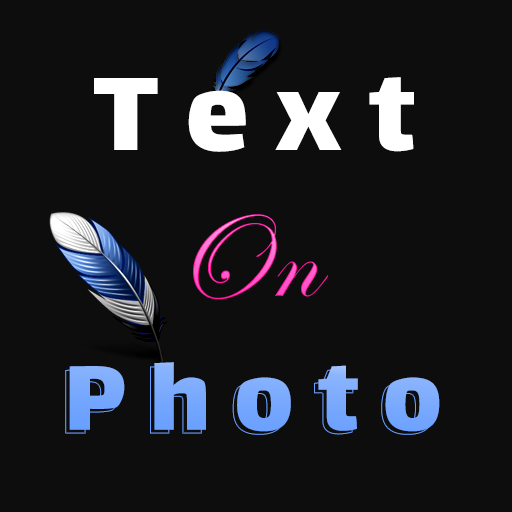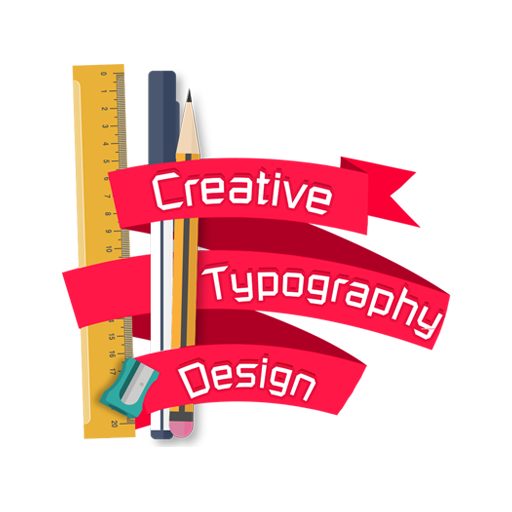Wzory 1 : Photo Editor
Graj na PC z BlueStacks – Platforma gamingowa Android, która uzyskała zaufanie ponad 500 milionów graczy!
Strona zmodyfikowana w dniu: 21 lipca 2019
Play New Designs : Photo Editor Backgrounds, Fonts, Fun on PC
Designs App is Photo Editor to add text on photos.
This photo editor provide the users capability to type text, change font, background, add stickers and effects and change font format.
The main features of the app are:
+ Adding text on photos.
+ Drawing brush.
+ Downloading hundreds of backgrounds, fonts, frames, stickers and effects.
+ Flip, rotate and crop photos.
+ Beautiful effects on photos.
+ New Arabic and English fonts.
Improvements are continues to make it easy to use and produce attractive designs. Also a lot of features will be developed monthly.
If you have any suggestion or feedback, then send it to us. We here from our customers.
Zagraj w Wzory 1 : Photo Editor na PC. To takie proste.
-
Pobierz i zainstaluj BlueStacks na PC
-
Zakończ pomyślnie ustawienie Google, aby otrzymać dostęp do sklepu Play, albo zrób to później.
-
Wyszukaj Wzory 1 : Photo Editor w pasku wyszukiwania w prawym górnym rogu.
-
Kliknij, aby zainstalować Wzory 1 : Photo Editor z wyników wyszukiwania
-
Ukończ pomyślnie rejestrację Google (jeśli krok 2 został pominięty) aby zainstalować Wzory 1 : Photo Editor
-
Klinij w ikonę Wzory 1 : Photo Editor na ekranie startowym, aby zacząć grę