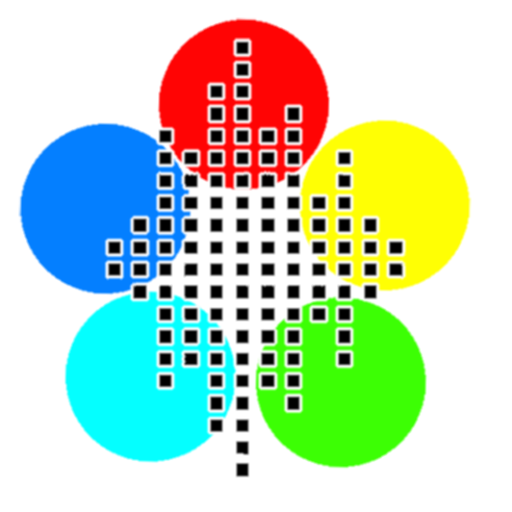Spectrum Analyzer
العب على الكمبيوتر الشخصي مع BlueStacks - نظام أندرويد للألعاب ، موثوق به من قبل أكثر من 500 مليون لاعب.
تم تعديل الصفحة في: 25 يونيو 2014
Play Spectrum Analyzer on PC
Features in Free Version
* No Ads
* 44100 Hz sampling rate
* Max frequencies up to 22050 Hz (1/2 sampling rate)
* 8192 samples per spectrum
* ~5.4 Hz Resolution per point
* Peak Detect of whole spectrum and your local window
* Pinch to Zoom
* Tap to Pause
* Max Hold
* Take Screenshot
* Share on Facebook, Gmail and many more
Features in Premium Version.
* Limited time 99 cent app! Will increase price as more features are added.
* Help out the developer to keep adding more features!
* Beta Log Frequency Scale
* Adjustable sample rate from 8000 Hz to 48000 Hz
* Max frequencies up to 24000 Hz (1/2 sampling rate)
* Adjustable Size of FFT up to 100000 samples
* Not limited on Power of 2 sized FFTs (Must be even though)
* Autoscale
* Adjustable Manual Scale
If you purchase the app and don't like it contact me for a refund.
Contact on Reddit: Raspberrywood
العب Spectrum Analyzer على جهاز الكمبيوتر. من السهل البدء.
-
قم بتنزيل BlueStacks وتثبيته على جهاز الكمبيوتر الخاص بك
-
أكمل تسجيل الدخول إلى Google للوصول إلى متجر Play ، أو قم بذلك لاحقًا
-
ابحث عن Spectrum Analyzer في شريط البحث أعلى الزاوية اليمنى
-
انقر لتثبيت Spectrum Analyzer من نتائج البحث
-
أكمل تسجيل الدخول إلى Google (إذا تخطيت الخطوة 2) لتثبيت Spectrum Analyzer
-
انقر على أيقونة Spectrum Analyzer على الشاشة الرئيسية لبدء اللعب