
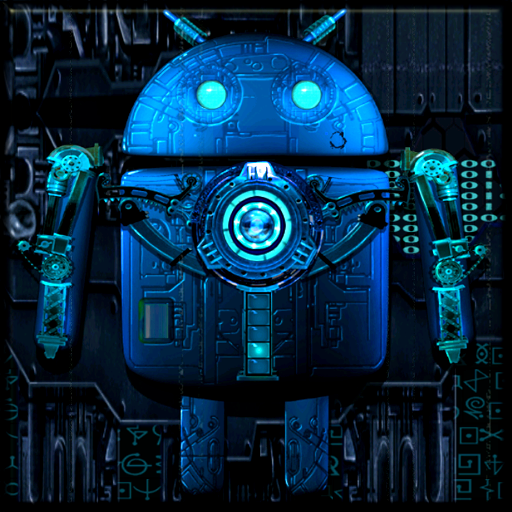
Steampunk Droid Live Wallpaper
เล่นบน PC ผ่าน BlueStacks - Android Gaming Platform ที่ได้รับความไว้วางใจจากเกมเมอร์ 500 ล้านคนทั่วโลก
Page Modified on: 11 มกราคม 2557
Play Steampunk Droid Live Wallpaper on PC
- 7 Color Themes: Green, Blue, Red, Purple, Pink (new!), Amber, Gray
- Control the gear and scroller speeds and direction among many other customization options
- Optional Gestures: double tap to cycle backgrounds
- CPU/Battery saving setting
- Configure many animation settings and the optional film effect
- Also optimized for Tablet devices. Implemented with OpenGL for efficiency
- Works great with the other steampunk launcher themes in the market
protip: use 10FPS as the cpu setting, put on the Old Tyme Film Effect, and select the gray theme for a true old fashioned janky film experience! :)
None of our wallpapers require any permissions.
Another collaboration featuring the artwork of artist Cat Spencer.
Portions of this work are modifications based on work created and shared by Google (http://www.android.com/developers/branding.html) and used according to terms described in the Creative Commons 3.0 Attribution License (http://creativecommons.org/licenses/by/3.0/).
Please contact us with feedback or if you encounter any issues.
เล่น Steampunk Droid Live Wallpaper บน PC ได้ง่ายกว่า
-
ดาวน์โหลดและติดตั้ง BlueStacks บน PC ของคุณ
-
ลงชื่อเข้าใช้แอคเคาท์ Google เพื่อเข้าสู่ Play Store หรือทำในภายหลัง
-
ค้นหา Steampunk Droid Live Wallpaper ในช่องค้นหาด้านขวาบนของโปรแกรม
-
คลิกเพื่อติดตั้ง Steampunk Droid Live Wallpaper จากผลการค้นหา
-
ลงชื่อเข้าใช้บัญชี Google Account (หากยังไม่ได้ทำในขั้นที่ 2) เพื่อติดตั้ง Steampunk Droid Live Wallpaper
-
คลิกที่ไอคอน Steampunk Droid Live Wallpaper ในหน้าจอเพื่อเริ่มเล่น




