
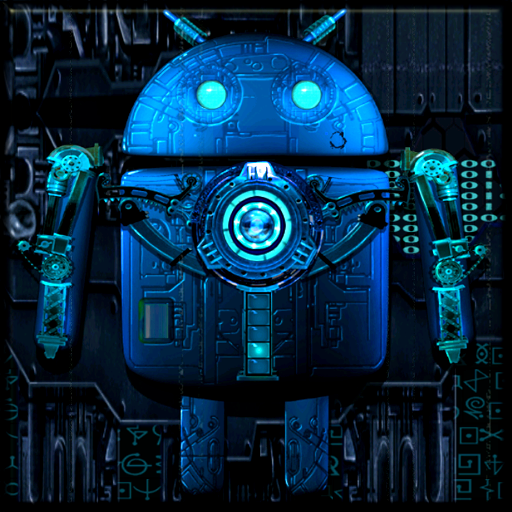
Steampunk Droid Live Wallpaper
Chơi trên PC với BlueStacks - Nền tảng chơi game Android, được hơn 500 triệu game thủ tin tưởng.
Trang đã được sửa đổi vào: 11 tháng 1, 2014
Play Steampunk Droid Live Wallpaper on PC
- 7 Color Themes: Green, Blue, Red, Purple, Pink (new!), Amber, Gray
- Control the gear and scroller speeds and direction among many other customization options
- Optional Gestures: double tap to cycle backgrounds
- CPU/Battery saving setting
- Configure many animation settings and the optional film effect
- Also optimized for Tablet devices. Implemented with OpenGL for efficiency
- Works great with the other steampunk launcher themes in the market
protip: use 10FPS as the cpu setting, put on the Old Tyme Film Effect, and select the gray theme for a true old fashioned janky film experience! :)
None of our wallpapers require any permissions.
Another collaboration featuring the artwork of artist Cat Spencer.
Portions of this work are modifications based on work created and shared by Google (http://www.android.com/developers/branding.html) and used according to terms described in the Creative Commons 3.0 Attribution License (http://creativecommons.org/licenses/by/3.0/).
Please contact us with feedback or if you encounter any issues.
Chơi Steampunk Droid Live Wallpaper trên PC. Rất dễ để bắt đầu
-
Tải và cài đặt BlueStacks trên máy của bạn
-
Hoàn tất đăng nhập vào Google để đến PlayStore, hoặc thực hiện sau
-
Tìm Steampunk Droid Live Wallpaper trên thanh tìm kiếm ở góc phải màn hình
-
Nhấn vào để cài đặt Steampunk Droid Live Wallpaper trong danh sách kết quả tìm kiếm
-
Hoàn tất đăng nhập Google (nếu bạn chưa làm bước 2) để cài đặt Steampunk Droid Live Wallpaper
-
Nhấn vào icon Steampunk Droid Live Wallpaper tại màn hình chính để bắt đầu chơi




