
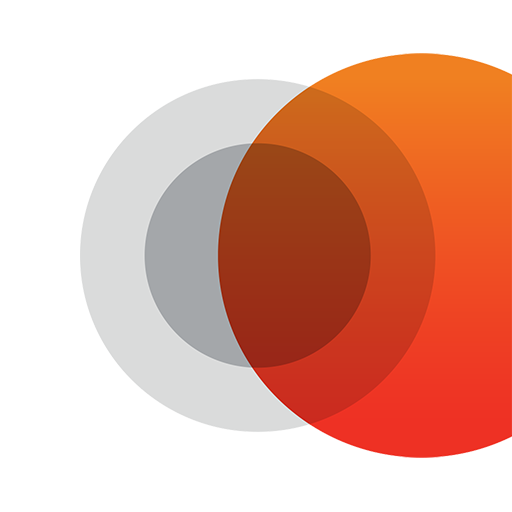
Sun Surveyor (Sole e Luna)
Gioca su PC con BlueStacks: la piattaforma di gioco Android, considerata affidabile da oltre 500 milioni di giocatori.
Pagina modificata il: Apr 4, 2025
Play Sun Surveyor (Sun & Moon) on PC
The Live Camera View, Interactive Map (with Street View), 3D Compass, and detailed Ephemeris provide a wealth of information about the largest natural light source in the galaxy, as well as the moon, and milky way:
- View augmented reality projections of the sun and moon paths, pinpoint the time the sun or moon will be at a particular location in the sky
- Predict and plan for the golden hour, blue hour and every sunrise, sunset, moonrise and moonset
- Prepare night photography shots with the Milky Way & star trail features
Solar Industry (PV) Professionals, architects, real estate agents, and gardeners will also find a wealth of empowering interactive features:
- Show clients the quality and quantity of seasonal sunlight at a given location
- Understand potential shade of surroundings and discover any obstructions
- Create images of the summer and winter Solstice & Equinox paths for a site
Additional features:
- Photo Opportunities (new!) - an interactive listing of critical times to help inspire and generate shot ideas; including the full moon looming low in the sky during magic hour, total darkness for stargazing, and more
- Position Search (new!) - an extremely powerful tool to search for sun, moon and milky way center positions within various constraints, for the perfectionist planner
- Visual time machine - take a quick glance at the light for a day, or dial in desired compositions easily
- Moon distance, age, apogee, perigee, super moon predictions
- Sun shadow information - calculate the length of shadows cast by objects
- Share details and locations with clients and colleagues
- Offline usage (excludes Map View, Street View) - enter coordinates, save & load locations with no data connection or GPS available
- Measure distance, and difference between elevations, and vertical angle differentials with the Map view
- Import and export Google Earth .kmz/.kml locations
- Magnetic declination compensation
- Widgets - 9 varieties of sun and moon widgets for your homescreen
** NOTE: the Live View and 3D Compass portions of this app make use of your device's compass. Some devices may not have a compass.
Gioca Sun Surveyor (Sole e Luna) su PC. È facile iniziare.
-
Scarica e installa BlueStacks sul tuo PC
-
Completa l'accesso a Google per accedere al Play Store o eseguilo in un secondo momento
-
Cerca Sun Surveyor (Sole e Luna) nella barra di ricerca nell'angolo in alto a destra
-
Fai clic per installare Sun Surveyor (Sole e Luna) dai risultati della ricerca
-
Completa l'accesso a Google (se hai saltato il passaggio 2) per installare Sun Surveyor (Sole e Luna)
-
Fai clic sull'icona Sun Surveyor (Sole e Luna) nella schermata principale per iniziare a giocare



