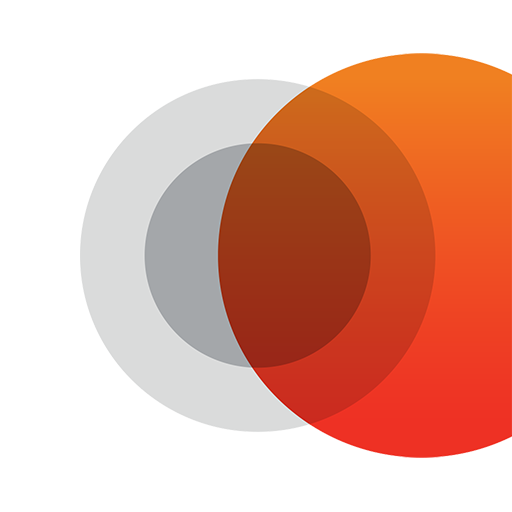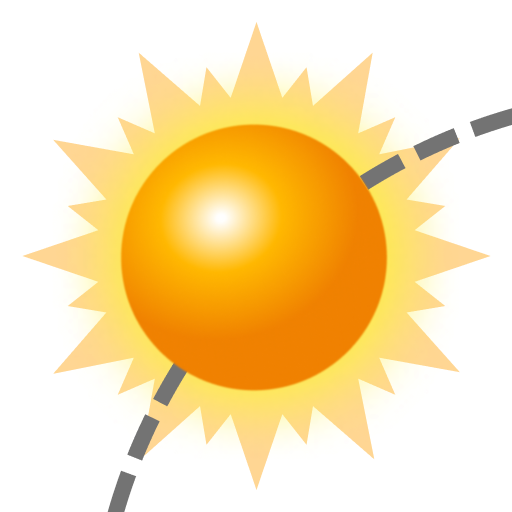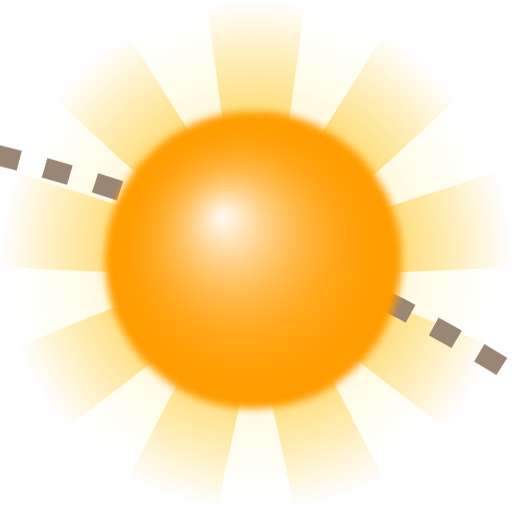Sun Surveyor Lite
Mainkan di PC dengan BlueStacks – platform Game-Game Android, dipercaya oleh lebih dari 500 juta gamer.
Halaman Dimodifikasi Aktif: 20 Maret 2019
Play Sun Surveyor Lite on PC
The 3D Compass and detailed Ephemeris provide a wealth of information about the largest natural light source in the galaxy:
- Predict and plan for the golden hour, blue hour and every sunrise & sunset
- Visualize the sun's path throughout the day or through the year
Additional features:
- Visual time machine - take a quick glance at the light for a day, or dial in desired compositions easily
- Twilight times - civil, nautical, astronomical
- Solstice and Equinox visualization
- Sun shadow information - calculate the length of shadows cast by objects
- Magnetic declination compensation
Check out the Full Version of Sun Surveyor for more:
- Live Camera View - augmented reality projections of the sun and moon paths; pinpoint the time the sun or moon will be at a particular location in the sky
- Interactive Map View - plan a remote shot or PV array placement, interact with a top-down perspective of sun and moon paths and events
- Street View Panoramas - 360 degree spherical panoramas with selected sun, moon and milky way events overlaid, where available
- Moon Information: moon position, moonrise, moonset, moon phases, apogee, perigee, distance and a Super Moon finder
- Show clients the quality and quantity of seasonal sunlight at a remote location
- Understand potential shade of surroundings and discover any obstructions
- Create images of the summer and winter Solstice & Equinox paths for a site
- Prepare night photography shots with the Milky Way & star trail features
- Offline usage (excludes Map View, Street View) - enter coordinates, save & load locations with no data connection or GPS available
- Measure distance, and difference between elevations, and vertical angle differentials with the Map view
- Import and export Google Earth .kmz/.kml locations
Mainkan Sun Surveyor Lite di PC Mudah saja memulainya.
-
Unduh dan pasang BlueStacks di PC kamu
-
Selesaikan proses masuk Google untuk mengakses Playstore atau lakukan nanti
-
Cari Sun Surveyor Lite di bilah pencarian di pojok kanan atas
-
Klik untuk menginstal Sun Surveyor Lite dari hasil pencarian
-
Selesaikan proses masuk Google (jika kamu melewati langkah 2) untuk menginstal Sun Surveyor Lite
-
Klik ikon Sun Surveyor Lite di layar home untuk membuka gamenya