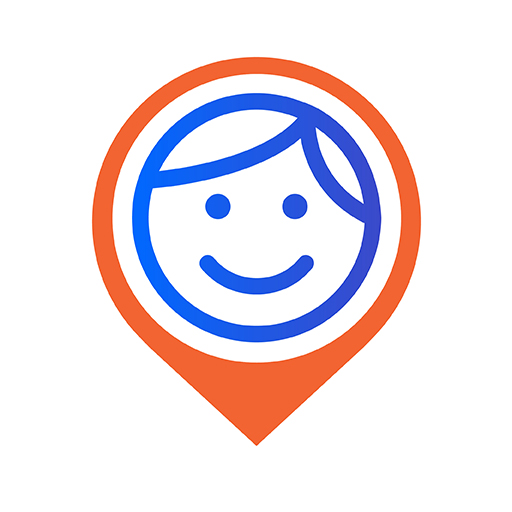FindNow
Jouez sur PC avec BlueStacks - la plate-forme de jeu Android, approuvée par + 500M de joueurs.
Page Modifiée le: 16 décembre 2019
Play FindNow on PC
You can look out their security, while knowing where your family are. Tracking them on the map, you’ll be sure that they’re safe.
The only thing you need to do is to send follow requests to your family members and children or accept theirs via Contacts. If you don’t want to use this feature, you can always block the follow requests that are sent to you. Also, to use the app with all functionality you and your family members have to download the app.
FEATURES
- You can track the locations of all the people in your circle at any time.
- You can search phone numbers on the app to send a following request.
- You can add your family members and children in different groups and manage them.
- FindNow use GPS feature to find location.
EXPLORE MORE
- Always be safe: you can block your followers at any time.
- Only premium members can create a user-list and follow people unlimitedly.
To take advantage of all the premium features of FindNow you must purchase a paid subscription.
About In-App Purchases and Subscriptions
We offer both a 3 days free trial period and in-app purchases that may require a specific charge to access additional features within.
Our Premium version provides unlimited access to all features. The subscription packages we offer are as follows:
Monthly Package: Current subscription price is USD 14,99 /month. Our Monthly Package offers a 3 days free trial period, within this period you can cancel at any time without commitment. However, Subscriptions will automatically be renewed every month if you decide not to cancel your plan and continue to enjoy our Premium features. (Prices are in U.S. dollars, may vary in countries other than the U.S. and are subject to change without notice.)
Free Version: With our free version of FindNow, you can search a limited number of phone numbers and add a limited number of family members. However, in order to search phone numbers and add family members without any limit, you need to subscribe to our paid packages or start a free trial. You can remove the free version by uninstalling the app from your device.
Trial Version: With the free trial version of the FindNow app, you can have unlimited access to all the features of the app. After the end of the trial period, the package fee will be charged, and you will be upgraded to the paid version. You can cancel the free trial version from your Google Play account at any time during the trial period. For detailed information, please visit the following address: https://support.google.com/googleplay/answer/7018481
Paid Version (Premium Version): You can purchase a subscription package and upgrade to the paid version of FindNow at any time. In our paid subscription, you can have unlimited access to all the features of the app without any ads. You can cancel the subscription you have purchased from your Google Play account. For detailed information, please visit the following address: https://support.google.com/googleplay/answer/7018481
When you purchase a subscription package, the fee is charged to your Google Play account and it will vary from country to country.
You will be clearly disclosed the subscription fee amount before completing the purchase.
Subscriptions with in-app purchases will be renewed monthly, according to the renewal scheme of the selected payment plan.
To terminate automatic subscription renewal, you must deselect the automatic subscription renewal option 24 hours before your subscription expires
You can cancel automatic renewal from your Google Play account settings at any time you want
https://support.google.com/googleplay/answer/7018481
Privacy: https://profile-cdn.findnowme.com/privacy.html
Terms of Use: https://profile-cdn.findnowme.com/tos_google.html
Jouez à FindNow sur PC. C'est facile de commencer.
-
Téléchargez et installez BlueStacks sur votre PC
-
Connectez-vous à Google pour accéder au Play Store ou faites-le plus tard
-
Recherchez FindNow dans la barre de recherche dans le coin supérieur droit
-
Cliquez pour installer FindNow à partir des résultats de la recherche
-
Connectez-vous à Google (si vous avez ignoré l'étape 2) pour installer FindNow
-
Cliquez sur l'icône FindNow sur l'écran d'accueil pour commencer à jouer