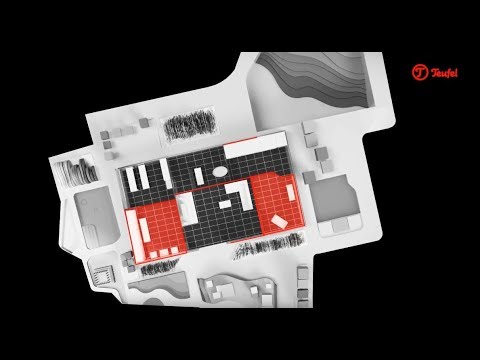Teufel Raumfeld
Play on PC with BlueStacks – the Android Gaming Platform, trusted by 500M+ gamers.
Page Modified on: December 11, 2019
Play Teufel Raumfeld on PC
Main features
•The Teufel Raumfeld app allows the user to control all Teufel Streaming systems from Teufel Audio.
• Supports all common audio formats such as MP3, FLAC (up to max. 96 kHz), Ogg Vorbis, M4A with AAC, OPUS, ALAC, ASF, WMA, WAV.
• Lossless music streaming via Wi-Fi for integrated music services such as Spotify Connect, TIDAL, SoundCloud, Napster and worldwide radio stations via TuneIn.
• Direct music streaming via Bluetooth, suitable for Apple Music, Amazon Music, YouTube, etc.
• Integrated Chromecast in selected products such as the Teufel Soundbar Streaming and Teufel Sounddeck Streaming.
• Every Teufel Streaming system can be incorporated into multi-room systems with other Teufel Streaming products.
• Connect to CD players, record players or similar devices via line-in.
• Regular, free firmware updates keep the systems up to date.
• Comprehensive online manuals (www.teufelaudio.com/manuals) and expert support under www.teufelaudio.com/service.
Play Teufel Raumfeld on PC. It’s easy to get started.
-
Download and install BlueStacks on your PC
-
Complete Google sign-in to access the Play Store, or do it later
-
Look for Teufel Raumfeld in the search bar at the top right corner
-
Click to install Teufel Raumfeld from the search results
-
Complete Google sign-in (if you skipped step 2) to install Teufel Raumfeld
-
Click the Teufel Raumfeld icon on the home screen to start playing