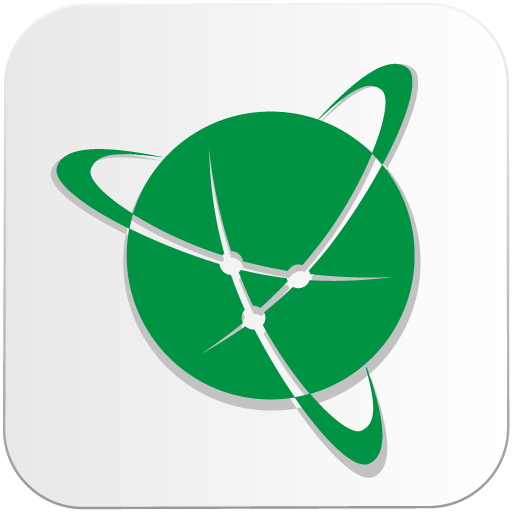このページには広告が含まれます

Pedestrian navigator
地図&ナビ | rausNT
BlueStacksを使ってPCでプレイ - 5憶以上のユーザーが愛用している高機能Androidゲーミングプラットフォーム
Play Pedestrian navigator on PC
This app is a voice-based navigator.
"I'm going home" is primarily intended for trekking enthusiasts, since it's
a navigator for cross-country conditions. If you are afraid of getting lost
in the woods, in a desert or swamp, this is the app for you. If you like
fishing or taking your ATV out and exploring, this app will also be a great
asset for you.
Just set a waypoint or stick to the route you want to use for your return
(like in that tale about Hansel and Gretel) - and the app will guide you
back or to your waypoint, telling you where to turn with voice.
What is the difference from car navigators? It's simple - you need a map
for a car navigator. There are no maps or roads in a forest. The app does
not use maps for navigation, just the GPS signal and your waypoints used
for plotting your route. You can walk at any speed, the accuracy of
measurement will remain the same. Why does the app use voice instructions?
It's simple as well - for keeping your eyes and hands free for more
important things. If you keep looking at your car navigators' screen, one
or both of your hands must hold it, and you can't look in front of you,
which is important when you are out in the woods.
How different is it from the first version of "I'm going home"? The main
difference is the possibility to use the same route for your return, and
full voicing of the distance walked, remaining distance, elapsed time,
remaining time and the TTS system.
Does the app require an Internet connection? No, navigation does not
require an Internet connection, but it is used for some secondary functions.
How many routes or waypoints can it save? As many as needed and possible,
so it will only depend on the amount of memory your device has.
"I'm going home" is primarily intended for trekking enthusiasts, since it's
a navigator for cross-country conditions. If you are afraid of getting lost
in the woods, in a desert or swamp, this is the app for you. If you like
fishing or taking your ATV out and exploring, this app will also be a great
asset for you.
Just set a waypoint or stick to the route you want to use for your return
(like in that tale about Hansel and Gretel) - and the app will guide you
back or to your waypoint, telling you where to turn with voice.
What is the difference from car navigators? It's simple - you need a map
for a car navigator. There are no maps or roads in a forest. The app does
not use maps for navigation, just the GPS signal and your waypoints used
for plotting your route. You can walk at any speed, the accuracy of
measurement will remain the same. Why does the app use voice instructions?
It's simple as well - for keeping your eyes and hands free for more
important things. If you keep looking at your car navigators' screen, one
or both of your hands must hold it, and you can't look in front of you,
which is important when you are out in the woods.
How different is it from the first version of "I'm going home"? The main
difference is the possibility to use the same route for your return, and
full voicing of the distance walked, remaining distance, elapsed time,
remaining time and the TTS system.
Does the app require an Internet connection? No, navigation does not
require an Internet connection, but it is used for some secondary functions.
How many routes or waypoints can it save? As many as needed and possible,
so it will only depend on the amount of memory your device has.
Pedestrian navigatorをPCでプレイ
-
BlueStacksをダウンロードしてPCにインストールします。
-
GoogleにサインインしてGoogle Play ストアにアクセスします。(こちらの操作は後で行っても問題ありません)
-
右上の検索バーにPedestrian navigatorを入力して検索します。
-
クリックして検索結果からPedestrian navigatorをインストールします。
-
Googleサインインを完了してPedestrian navigatorをインストールします。※手順2を飛ばしていた場合
-
ホーム画面にてPedestrian navigatorのアイコンをクリックしてアプリを起動します。