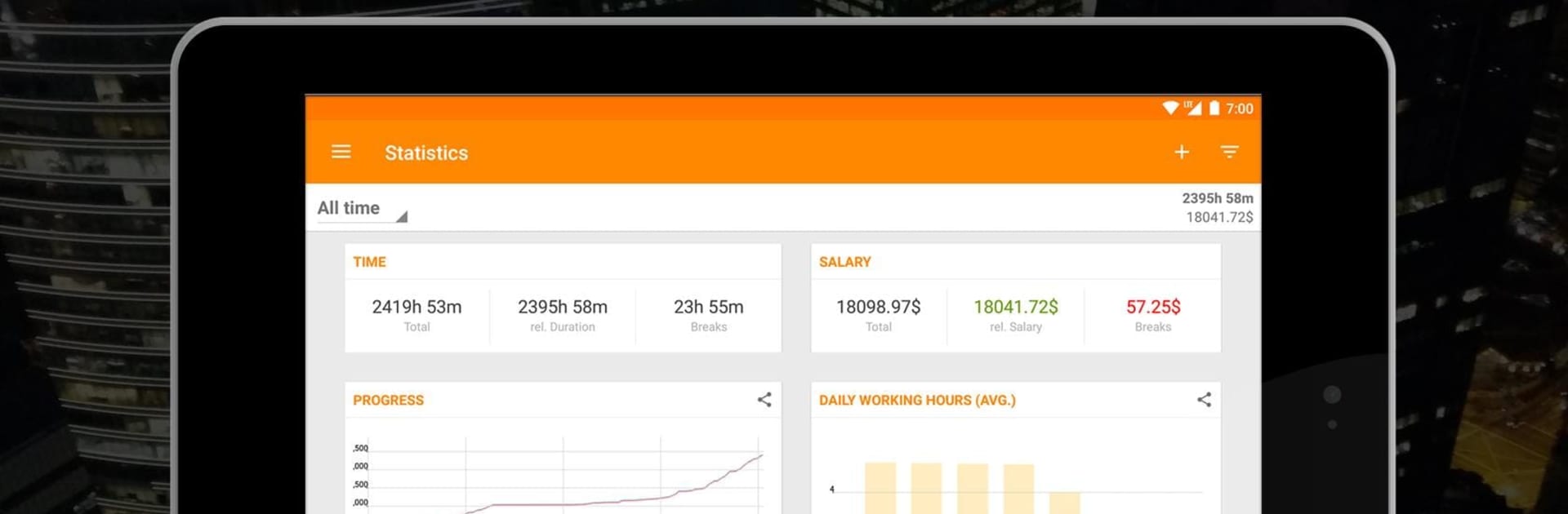
Timesheet - Time Tracker
Mainkan di PC dengan BlueStacks – platform Game-Game Android, dipercaya oleh lebih dari 500 juta gamer.
Run Timesheet - Time Tracker on PC or Mac
Get freedom from your phone’s obvious limitations. Use Timesheet – Time Tracker, made by Timesheet – Mobile Time Tracking OG, a Productivity app on your PC or Mac with BlueStacks, and level up your experience.
About the App
Ever wish tracking your work hours could be way less of a hassle? Timesheet – Time Tracker keeps things simple and organized, so you can focus on your job without getting bogged down in paperwork. Whether you’re managing multiple gigs or just trying to figure out where your time actually goes, this Productivity app from Timesheet – Mobile Time Tracking OG helps you keep tabs on it all—straight from your phone, your desktop, or even through BlueStacks.
App Features
-
Effortless Time Logging
Tap a button, clock in or out, and let Timesheet – Time Tracker take care of the rest. You can even toss in breaks or jot quick notes so nothing gets forgotten. -
Easy Project Organization
Working on lots of things at once? Sort your hours by project, task, or client, then check stats and breakdowns to see what’s taking up your time. -
Expense and Break Tracking
Keep up with what you’re spending—travel, coffees, random supplies—as well as breaks, all within the app. -
Detailed Exports
Need a record for billing or accounting? Export everything to Microsoft Excel (XLS, CSV) with just a couple taps. -
Location-Based Tracking
Want to track where you’re working, not just when? Enable location-based logging for a clearer picture of your day. -
Backup and Restore Options
Rest easy knowing your data can be backed up to your SD card or cloud storage, and restored whenever you need. -
Cloud Sync Across Devices
Timesheet – Time Tracker keeps your info up-to-date across multiple devices and desktops, with real-time syncing for that “always current” feel. -
Handy Integrations
Like gadgets? Enjoy support for NFC, Google Calendar plugins, and even companion timers for Wear OS devices. Plus, pop a timer widget right on your homescreen. -
Fits Your Workflow Anywhere
Whether you prefer Android, PC, Mac, or using BlueStacks, keep your time tracking smooth and distraction-free anywhere you go.
Ready to experience Timesheet – Time Tracker on a bigger screen, in all its glory? Download BlueStacks now.
Mainkan Timesheet - Time Tracker di PC Mudah saja memulainya.
-
Unduh dan pasang BlueStacks di PC kamu
-
Selesaikan proses masuk Google untuk mengakses Playstore atau lakukan nanti
-
Cari Timesheet - Time Tracker di bilah pencarian di pojok kanan atas
-
Klik untuk menginstal Timesheet - Time Tracker dari hasil pencarian
-
Selesaikan proses masuk Google (jika kamu melewati langkah 2) untuk menginstal Timesheet - Time Tracker
-
Klik ikon Timesheet - Time Tracker di layar home untuk membuka gamenya
