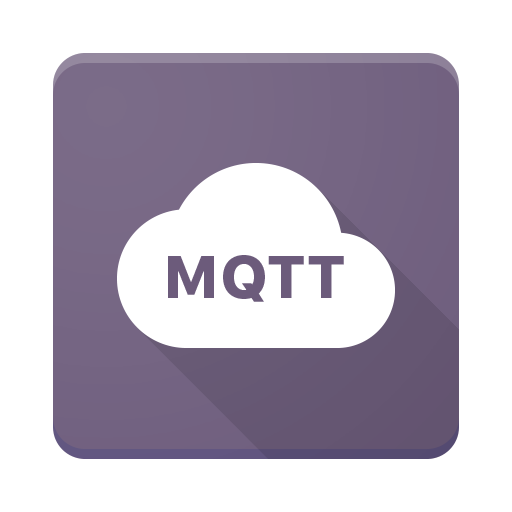Linear MQTT Dashboard
500M + oyuncunun güvendiği Android Oyun Platformu, BlueStacks ile PC'de oynayın.
Sayfa Değiştirilme tarihi: 29 Eylül 2018
Play Linear MQTT Dashboard on PC
The solution for your IoT, DIY devices.
Source codes - https://github.com/ravendmaster/linear-mqtt-dashboard-kotlin
Available widgets:
- Header
- Slider
- Value
- Switch
- Button
- RGB LED
- Meter
- Graph
- Buttons set
- Combo box
Features:
★ Tabs
★ Order of widgets can be changed. Number of widgets is not limited to the size of the screen - the list can be scrolled.
★ Status of network connection and MQTT broker displayed RGB LED.
★ Ability to receive push notifications even when the app is closed.
★ Corrective message from the widget "Value" by long press on the value (in the widget settings, you must specify the topic of publication of the new value).
★ Two meanings of the text messages and the two labels are available for the widget "Button" - for the states "pressed" / "not pressed" respectively. You can also specify a "retained" for messages.
★ Widget "Meter" can display the value of by a different color (alarm zone, yellow and red), if value approaches the limits of measurement. Thresholds limit values can be specified separately for the lower and upper boundaries.
★ Widgets Slider and Meter can handle decimals
★ Share settings
★ JavaScript to represent the value of some widgets
★ Graph widget displays the value of an array of double and integer types in JSON format, payload for example of payload: [1,2,100.88] or [100.5, 200, 0, 0, 0, -10]
★ Graph widget in live mode
★ Graph widget in 'historical' mode (1h, 4h etc.), see "Application server mode" in application serttings
★ "Buttons set" widget allows place several buttons in one place
★ Widget Combo box to work with a predefined list of values
★ "Application server mode" - the ability to handle incoming MQTT messages using JavaScript even when the app is in the background. See OnReceive().
Linear MQTT Dashboard oyununu PC'de oyna. Başlamak çok kolay.
-
BlueStacks'i PC'nize İndirin ve Yükleyin
-
Play Store'a erişmek için Google girişi yapın ya da daha sonraya bırakın.
-
Sağ üst köşeye Linear MQTT Dashboard yazarak arayın.
-
Linear MQTT Dashboard uygulamasını arama sonuçlarından indirmek için tıklayın.
-
(iEğer Adım 2'yi atladıysanız) Linear MQTT Dashboard uygulamasını yüklemek için Google'a giriş yapın.
-
Oynatmaya başlatmak için ekrandaki Linear MQTT Dashboard ikonuna tıklayın.