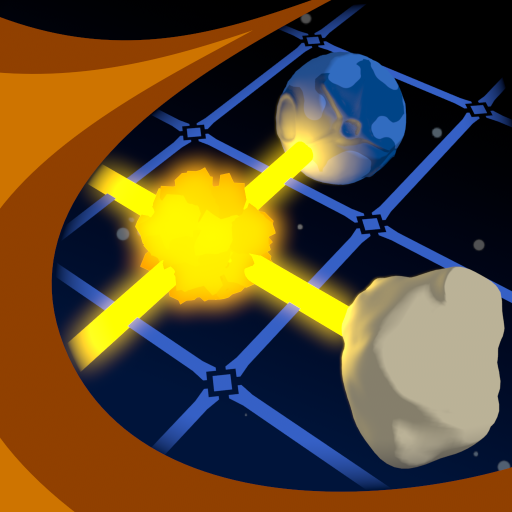GraviTrax
Spiele auf dem PC mit BlueStacks - der Android-Gaming-Plattform, der über 500 Millionen Spieler vertrauen.
Seite geändert am: 11. November 2020
Play GraviTrax on PC
GraviTrax – the interactive ball track system from Ravensburger for your mobile or tablet. Use the free app for the GraviTrax ball track system with its free editor to build your very own fantastic tracks, and then roll the balls as you watch from different angles. Try endless new combinations and come up with new ideas to build your tracks. Experience the tracks interactively and follow the balls from a variety of camera angles – including in Virtual Reality if you have the right glasses and a compatible phone. And in the latest version of the app you can share you tracks with your friends.
The GraviTrax ball track system lets you build your own track worlds according to the laws of gravity. Use the construction elements to create a fast-paced course where balls roll to their destination with the help of magnetism, kinetics and gravity. The GraviTrax ball track system makes gravity a fun learning experience which can be extended with countless expansions. Unlimited fun guaranteed! The starter kit and the action-packed expansions are now available in all well-stocked toy shops and online stores.
Spiele GraviTrax auf dem PC. Der Einstieg ist einfach.
-
Lade BlueStacks herunter und installiere es auf deinem PC
-
Schließe die Google-Anmeldung ab, um auf den Play Store zuzugreifen, oder mache es später
-
Suche in der Suchleiste oben rechts nach GraviTrax
-
Klicke hier, um GraviTrax aus den Suchergebnissen zu installieren
-
Schließe die Google-Anmeldung ab (wenn du Schritt 2 übersprungen hast), um GraviTrax zu installieren.
-
Klicke auf dem Startbildschirm auf das GraviTrax Symbol, um mit dem Spielen zu beginnen