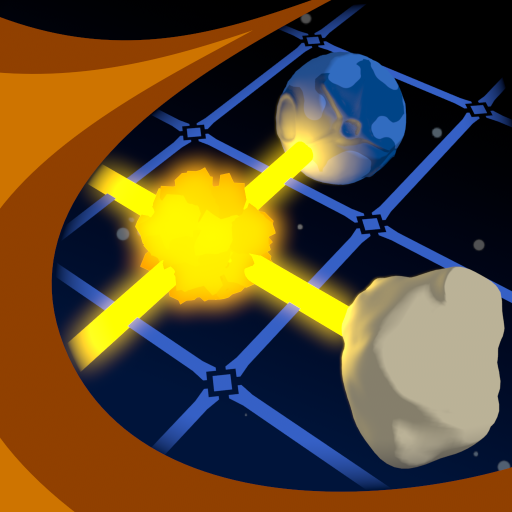GraviTrax
Играйте на ПК с BlueStacks – игровой платформе для приложений на Android. Нас выбирают более 500 млн. игроков.
Страница изменена: 11 ноября 2020 г.
Play GraviTrax on PC
GraviTrax – the interactive ball track system from Ravensburger for your mobile or tablet. Use the free app for the GraviTrax ball track system with its free editor to build your very own fantastic tracks, and then roll the balls as you watch from different angles. Try endless new combinations and come up with new ideas to build your tracks. Experience the tracks interactively and follow the balls from a variety of camera angles – including in Virtual Reality if you have the right glasses and a compatible phone. And in the latest version of the app you can share you tracks with your friends.
The GraviTrax ball track system lets you build your own track worlds according to the laws of gravity. Use the construction elements to create a fast-paced course where balls roll to their destination with the help of magnetism, kinetics and gravity. The GraviTrax ball track system makes gravity a fun learning experience which can be extended with countless expansions. Unlimited fun guaranteed! The starter kit and the action-packed expansions are now available in all well-stocked toy shops and online stores.
Играйте в игру GraviTrax на ПК. Это легко и просто.
-
Скачайте и установите BlueStacks на ПК.
-
Войдите в аккаунт Google, чтобы получить доступ к Google Play, или сделайте это позже.
-
В поле поиска, которое находится в правой части экрана, введите название игры – GraviTrax.
-
Среди результатов поиска найдите игру GraviTrax и нажмите на кнопку "Установить".
-
Завершите авторизацию в Google (если вы пропустили этот шаг в начале) и установите игру GraviTrax.
-
Нажмите на ярлык игры GraviTrax на главном экране, чтобы начать играть.