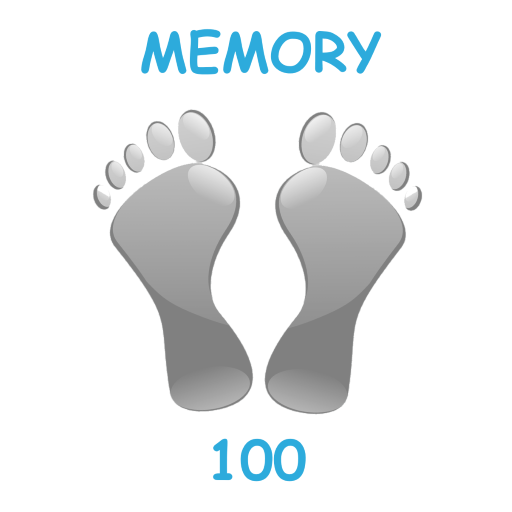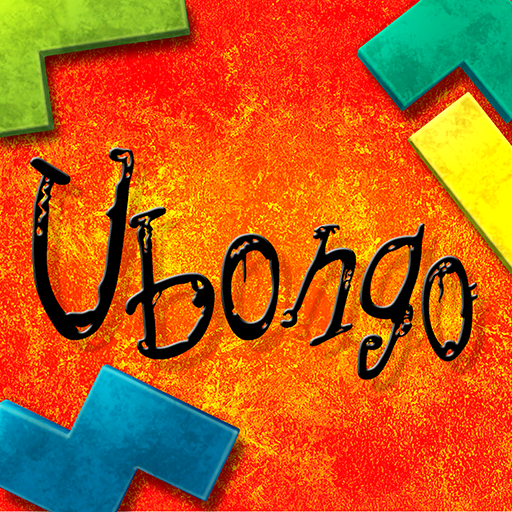memory®
Gioca su PC con BlueStacks: la piattaforma di gioco Android, considerata affidabile da oltre 500 milioni di giocatori.
Pagina modificata il: 17 agosto 2020
Play memory® on PC
The Ravensburger memory® app offers many new and classic card sets. New sets are regularly added and can be tried out for free.
Variants with sound and images, for example, make you think outside the box and guarantee many hours of fun. And the "digital assistant" opens up new ways of playing.
Whether playing solo or with up to five other players, memory® is a fun brain trainer for everyone.
- New card sets added regularly
- New memory® variants with images and sound
- Digital assistant for new ways of playing
- Card sets can be tried for free
Gioca memory® su PC. È facile iniziare.
-
Scarica e installa BlueStacks sul tuo PC
-
Completa l'accesso a Google per accedere al Play Store o eseguilo in un secondo momento
-
Cerca memory® nella barra di ricerca nell'angolo in alto a destra
-
Fai clic per installare memory® dai risultati della ricerca
-
Completa l'accesso a Google (se hai saltato il passaggio 2) per installare memory®
-
Fai clic sull'icona memory® nella schermata principale per iniziare a giocare