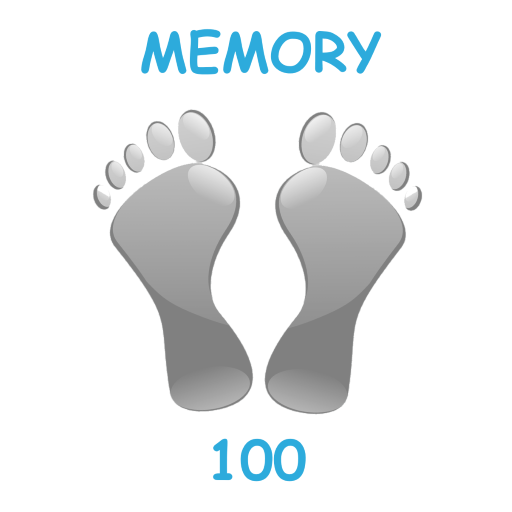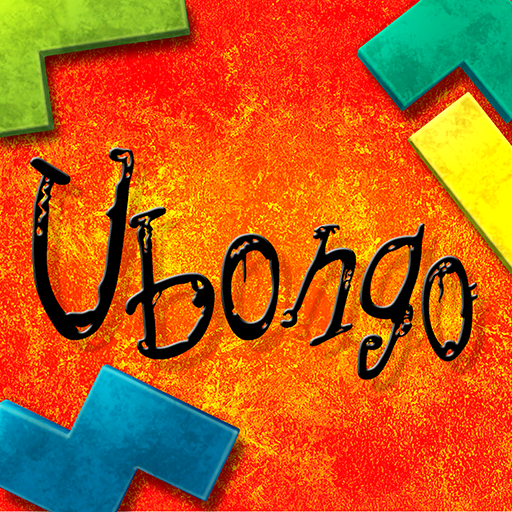memory®
Graj na PC z BlueStacks – Platforma gamingowa Android, która uzyskała zaufanie ponad 500 milionów graczy!
Strona zmodyfikowana w dniu: 17 sierpnia 2020
Play memory® on PC
The Ravensburger memory® app offers many new and classic card sets. New sets are regularly added and can be tried out for free.
Variants with sound and images, for example, make you think outside the box and guarantee many hours of fun. And the "digital assistant" opens up new ways of playing.
Whether playing solo or with up to five other players, memory® is a fun brain trainer for everyone.
- New card sets added regularly
- New memory® variants with images and sound
- Digital assistant for new ways of playing
- Card sets can be tried for free
Zagraj w memory® na PC. To takie proste.
-
Pobierz i zainstaluj BlueStacks na PC
-
Zakończ pomyślnie ustawienie Google, aby otrzymać dostęp do sklepu Play, albo zrób to później.
-
Wyszukaj memory® w pasku wyszukiwania w prawym górnym rogu.
-
Kliknij, aby zainstalować memory® z wyników wyszukiwania
-
Ukończ pomyślnie rejestrację Google (jeśli krok 2 został pominięty) aby zainstalować memory®
-
Klinij w ikonę memory® na ekranie startowym, aby zacząć grę