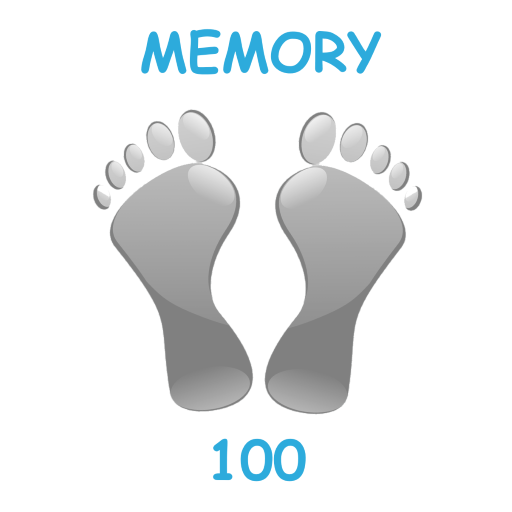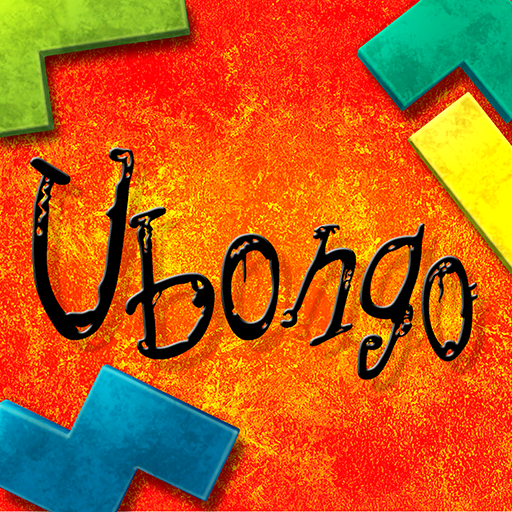memory®
Jogue no PC com BlueStacks - A Plataforma de Jogos Android, confiada por mais de 500 milhões de jogadores.
Página modificada em: 17 de agosto de 2020
Play memory® on PC
The Ravensburger memory® app offers many new and classic card sets. New sets are regularly added and can be tried out for free.
Variants with sound and images, for example, make you think outside the box and guarantee many hours of fun. And the "digital assistant" opens up new ways of playing.
Whether playing solo or with up to five other players, memory® is a fun brain trainer for everyone.
- New card sets added regularly
- New memory® variants with images and sound
- Digital assistant for new ways of playing
- Card sets can be tried for free
Jogue memory® no PC. É fácil começar.
-
Baixe e instale o BlueStacks no seu PC
-
Conclua o login do Google para acessar a Play Store ou faça isso mais tarde
-
Procure por memory® na barra de pesquisa no canto superior direito
-
Clique para instalar memory® a partir dos resultados da pesquisa
-
Conclua o login do Google (caso você pulou a etapa 2) para instalar o memory®
-
Clique no ícone do memory® na tela inicial para começar a jogar