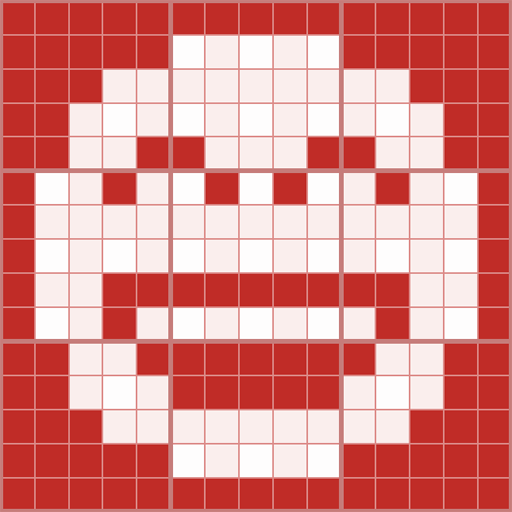Ravensburger Puzzle Junior
Juega en PC con BlueStacks: la plataforma de juegos Android, en la que confían más de 500 millones de jugadores.
Página modificada el: 25 de septiembre de 2019
Play Ravensburger Puzzle Junior on PC
For over 50 years, Ravensburger has been known as Europe's market leader for its high-quality puzzles. In this app we combine the tradition and experience of the classic jigsaw puzzle world with the advantages and possibilities of the digital world.
With the "Ravensburger Puzzle Junior" app, young puzzle fans can enjoy their first puzzle experience. The abilities of preschool children have been carefully taken into account: the puzzle pieces cannot be accidentally rotated and the table is centred, allowing the children to fully concentrate on completing the puzzle. Several children can also complete a puzzle at the same time.
72 varied puzzle designs guarantee many hours of puzzling fun for both girls and boys alike, with puzzles of different subjects including cute animals from all over the world, princesses, unicorns, pirates, tractors, fire engines and police cars.
Children don't need to be able to read to play the app. Everything uses self-explanatory icons and simple animations.
We recommend this app for preschool children of 2 ½ to 5 years.
Features:
• 72 varied designs (half are illustrations, half are animal pictures)
• 4 different-sized pieces (6-, 12-, 20- and 35-piece puzzles)
• No reading ability required
• Interactive Help which only appears if necessary
• Original Ravensburger hand-made puzzle cuts - every single puzzle piece is unique
Juega Ravensburger Puzzle Junior en la PC. Es fácil comenzar.
-
Descargue e instale BlueStacks en su PC
-
Complete el inicio de sesión de Google para acceder a Play Store, o hágalo más tarde
-
Busque Ravensburger Puzzle Junior en la barra de búsqueda en la esquina superior derecha
-
Haga clic para instalar Ravensburger Puzzle Junior desde los resultados de búsqueda
-
Complete el inicio de sesión de Google (si omitió el paso 2) para instalar Ravensburger Puzzle Junior
-
Haz clic en el ícono Ravensburger Puzzle Junior en la pantalla de inicio para comenzar a jugar