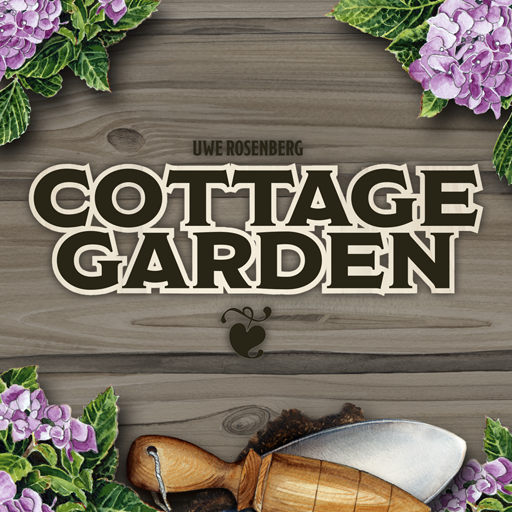Scotland Yard
Gioca su PC con BlueStacks: la piattaforma di gioco Android, considerata affidabile da oltre 500 milioni di giocatori.
Pagina modificata il: 4 giugno 2018
Play Scotland Yard on PC
Scotland Yard is the digital version of the award-winning board game ("Game of the Year" 1983, etc.). Since its creation 35 years ago, Scotland Yard has sold over four million copies. Now the game enjoyed by millions of people is available as Android app!
This is a very tricky case for Scotland Yard: Mister X has disappeared in the heart of London's nightlife. The only clue for the investigation: his discarded tickets. But in which part of London did he use them? There - suddenly he's been seen for a brief moment. Now, keep a cool head. Search the district tactically and reconstruct the escape route.
Set off as one of five clever agents on the hunt for the legendary Mister X, or step into his shoes, diving into the heart of London's nightlife to escape the agents.
Features:
✔ Completely new setting in London by night
✔ Razor-sharp HD graphics
✔Single player mode: Local game for one to six players including computer players
✔ Multiplayer mode: Local, Wi-Fi/Bluetooth (max. three players) and online
✔ Interactive, user-friendly Tutorial
✔ Easy to understand instructions for both beginners and experts
✔ No need to assemble or put away!
✔ Endless fun with family and friends!
Gioca Scotland Yard su PC. È facile iniziare.
-
Scarica e installa BlueStacks sul tuo PC
-
Completa l'accesso a Google per accedere al Play Store o eseguilo in un secondo momento
-
Cerca Scotland Yard nella barra di ricerca nell'angolo in alto a destra
-
Fai clic per installare Scotland Yard dai risultati della ricerca
-
Completa l'accesso a Google (se hai saltato il passaggio 2) per installare Scotland Yard
-
Fai clic sull'icona Scotland Yard nella schermata principale per iniziare a giocare