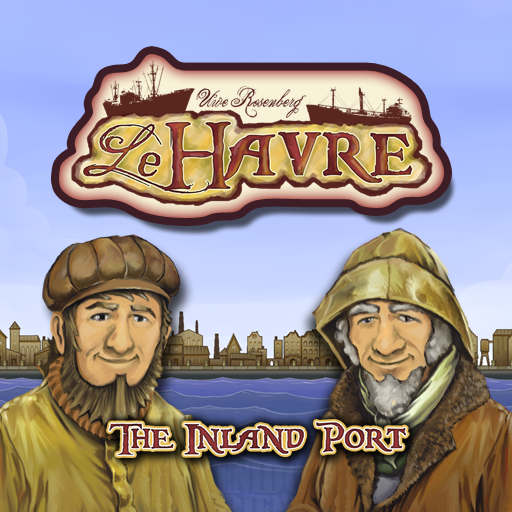San Juan
Play on PC with BlueStacks – the Android Gaming Platform, trusted by 500M+ gamers.
Page Modified on: October 29, 2018
Play San Juan on PC
Puerto Rico is at its prime. But can the same be said of this beautiful island’s capital city? Take on the role of the governor, builder, producer, trader or councilor and bring the city wealth and prestige. Are you smart enough to build the most profitable production facilities? Can you outdo your competitors with the most important buildings? Each building, whether a palace, poorhouse, smithy or silver smelter have their advantages. Who will finally win the battle for supremacy in San Juan?
Features:
► Digital adaptation of the card game based on Puerto Rico.
► Designed by Andreas Seyfarth.
► Stand-alone game, can be played without having played Puerto Rico.
► Interactive tutorial to make San Juan easier to play.
► Play with up to three other players or computer opponents on one Device, or play online with players from all over the world.
► Discover new tactics and ways to become the ruler of San Juan!
► No need to assemble: simply start the game to enter the colonial world! And best of all: no need to put away the game once you have finished playing.
Play San Juan on PC. It’s easy to get started.
-
Download and install BlueStacks on your PC
-
Complete Google sign-in to access the Play Store, or do it later
-
Look for San Juan in the search bar at the top right corner
-
Click to install San Juan from the search results
-
Complete Google sign-in (if you skipped step 2) to install San Juan
-
Click the San Juan icon on the home screen to start playing