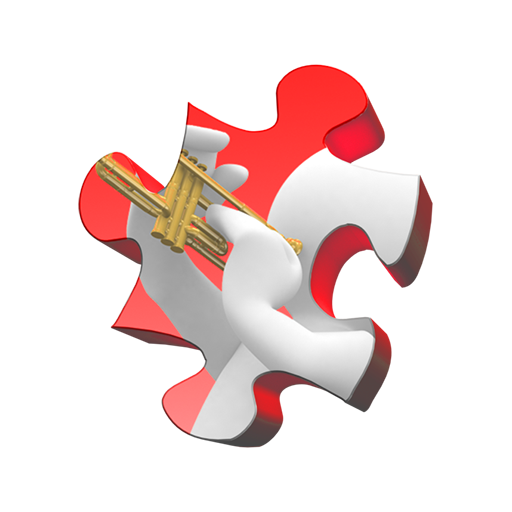Take It Easy
Spiele auf dem PC mit BlueStacks - der Android-Gaming-Plattform, der über 500 Millionen Spieler vertrauen.
Seite geändert am: 6. Juni 2018
Play Take It Easy on PC
Take It Easy is a simple, yet surprisingly addictive and thought-provoking game that will give you endless hours of fun.
Features:
• Three entertaining and visually beautiful game modes:
- Classic Mode: introduces you to the game that started it all.
- Puzzle Mode: test your puzzle solving skills with 140 fun and well-designed puzzles. This exciting new twist to the game will have you swapping pieces in your sleep.
- Progressive Mode: Offers 30 stages of different challenges. Conquer all stages before time runs out!
• Local & online multiplayer: Play head-to-head against a friend. Or up to four players on a single device! Or play online with friends around the world.
• Google Play Games lets you compare high scores with your friends and players around the world. Will you be Number 1 on the leaderboard?
• Over 40 different achievements: Earn points to get that #1 rank!
• Stunning high-resolution graphics!
• Over two million fans are already enjoying the award winning board game!
148apps.com
4/5 – „Addictive puzzle mechanics and infectiously fun challenges make Take It Easy an unexpected runaway success.”
Appadvice.com
„If you are looking for a great puzzle game to pick up this week, then I highly recommend giving Take It Easy a try. You won’t be disappointed.”
Boardgamegeek.com
4/5 – „A fun puzzle game”
Touchgen.net
4/5 – „Take It Easy is a fun board puzzle game with a lot of content, and great
Spiele Take It Easy auf dem PC. Der Einstieg ist einfach.
-
Lade BlueStacks herunter und installiere es auf deinem PC
-
Schließe die Google-Anmeldung ab, um auf den Play Store zuzugreifen, oder mache es später
-
Suche in der Suchleiste oben rechts nach Take It Easy
-
Klicke hier, um Take It Easy aus den Suchergebnissen zu installieren
-
Schließe die Google-Anmeldung ab (wenn du Schritt 2 übersprungen hast), um Take It Easy zu installieren.
-
Klicke auf dem Startbildschirm auf das Take It Easy Symbol, um mit dem Spielen zu beginnen