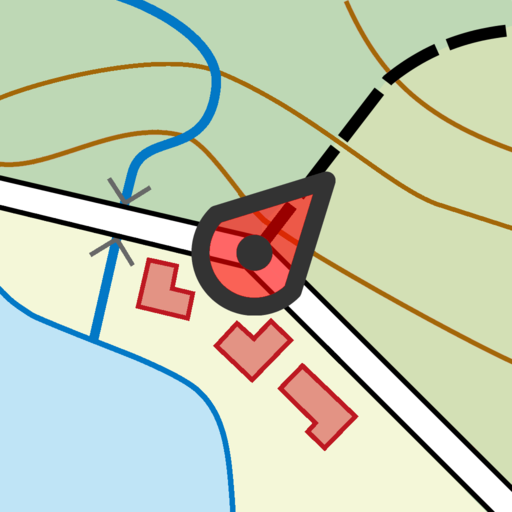Grid GPS
العب على الكمبيوتر الشخصي مع BlueStacks - نظام أندرويد للألعاب ، موثوق به من قبل أكثر من 500 مليون لاعب.
تم تعديل الصفحة في: 3 يوليو 2017
Play Grid GPS on PC
MGRS and UTM. You can copy your coordinates in any format to clipboard for pasting later in other applications,
maps, text documents, chats or email messages.
The application is highly customisable to suite your needs, this includes configuration of coordinate systems
you whish to display, their display order and you get a choice of multiple color themes.
Features:
- displays Military Grid Reference System (MGRS),
- displays Universal Transverse Mercator coordinate system (UTM),
- displays coordinates in angular formats: DMS, DDM, decimal,
- displays altitude, speed and bearing,
- send coordinates using SMS, GeoSMS and email,
- tap to copy your coordinates in any format,
- supports imperial and metrical units,
- simple and clear user interface,
- multiple color themes available,
- everything is highly configurable.
This application requires access to the GPS module in your Android device.
This application doesn't collect or transmit any location information it reads. The location information is only
displayed on screen of your device.
العب Grid GPS على جهاز الكمبيوتر. من السهل البدء.
-
قم بتنزيل BlueStacks وتثبيته على جهاز الكمبيوتر الخاص بك
-
أكمل تسجيل الدخول إلى Google للوصول إلى متجر Play ، أو قم بذلك لاحقًا
-
ابحث عن Grid GPS في شريط البحث أعلى الزاوية اليمنى
-
انقر لتثبيت Grid GPS من نتائج البحث
-
أكمل تسجيل الدخول إلى Google (إذا تخطيت الخطوة 2) لتثبيت Grid GPS
-
انقر على أيقونة Grid GPS على الشاشة الرئيسية لبدء اللعب