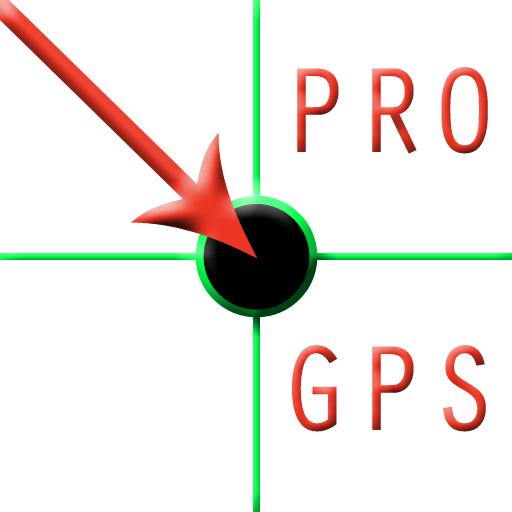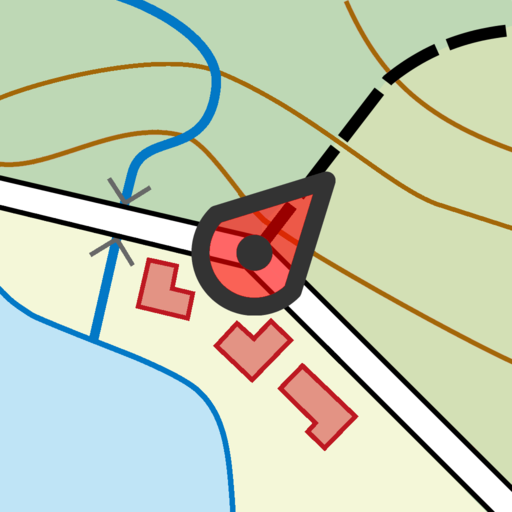Grid GPS
Gioca su PC con BlueStacks: la piattaforma di gioco Android, considerata affidabile da oltre 500 milioni di giocatori.
Pagina modificata il: 3 luglio 2017
Play Grid GPS on PC
MGRS and UTM. You can copy your coordinates in any format to clipboard for pasting later in other applications,
maps, text documents, chats or email messages.
The application is highly customisable to suite your needs, this includes configuration of coordinate systems
you whish to display, their display order and you get a choice of multiple color themes.
Features:
- displays Military Grid Reference System (MGRS),
- displays Universal Transverse Mercator coordinate system (UTM),
- displays coordinates in angular formats: DMS, DDM, decimal,
- displays altitude, speed and bearing,
- send coordinates using SMS, GeoSMS and email,
- tap to copy your coordinates in any format,
- supports imperial and metrical units,
- simple and clear user interface,
- multiple color themes available,
- everything is highly configurable.
This application requires access to the GPS module in your Android device.
This application doesn't collect or transmit any location information it reads. The location information is only
displayed on screen of your device.
Gioca Grid GPS su PC. È facile iniziare.
-
Scarica e installa BlueStacks sul tuo PC
-
Completa l'accesso a Google per accedere al Play Store o eseguilo in un secondo momento
-
Cerca Grid GPS nella barra di ricerca nell'angolo in alto a destra
-
Fai clic per installare Grid GPS dai risultati della ricerca
-
Completa l'accesso a Google (se hai saltato il passaggio 2) per installare Grid GPS
-
Fai clic sull'icona Grid GPS nella schermata principale per iniziare a giocare