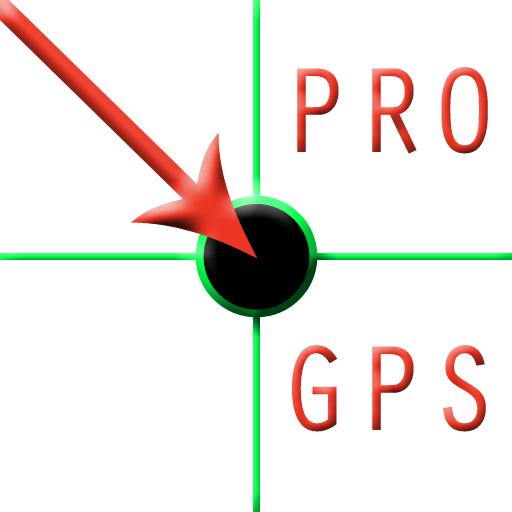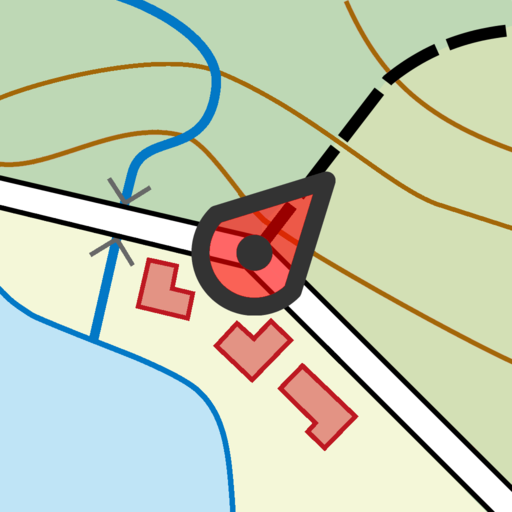Grid GPS
여행 및 지역정보 | GridCommand
5억명 이상의 게이머가 신뢰하는 안드로이드 게임 플랫폼 BlueStacks으로 PC에서 플레이하세요.
Play Grid GPS on PC
Grid GPS allows you to read your GPS position in many configurable formats, includes military grids
MGRS and UTM. You can copy your coordinates in any format to clipboard for pasting later in other applications,
maps, text documents, chats or email messages.
The application is highly customisable to suite your needs, this includes configuration of coordinate systems
you whish to display, their display order and you get a choice of multiple color themes.
Features:
- displays Military Grid Reference System (MGRS),
- displays Universal Transverse Mercator coordinate system (UTM),
- displays coordinates in angular formats: DMS, DDM, decimal,
- displays altitude, speed and bearing,
- send coordinates using SMS, GeoSMS and email,
- tap to copy your coordinates in any format,
- supports imperial and metrical units,
- simple and clear user interface,
- multiple color themes available,
- everything is highly configurable.
This application requires access to the GPS module in your Android device.
This application doesn't collect or transmit any location information it reads. The location information is only
displayed on screen of your device.
MGRS and UTM. You can copy your coordinates in any format to clipboard for pasting later in other applications,
maps, text documents, chats or email messages.
The application is highly customisable to suite your needs, this includes configuration of coordinate systems
you whish to display, their display order and you get a choice of multiple color themes.
Features:
- displays Military Grid Reference System (MGRS),
- displays Universal Transverse Mercator coordinate system (UTM),
- displays coordinates in angular formats: DMS, DDM, decimal,
- displays altitude, speed and bearing,
- send coordinates using SMS, GeoSMS and email,
- tap to copy your coordinates in any format,
- supports imperial and metrical units,
- simple and clear user interface,
- multiple color themes available,
- everything is highly configurable.
This application requires access to the GPS module in your Android device.
This application doesn't collect or transmit any location information it reads. The location information is only
displayed on screen of your device.
PC에서 Grid GPS 플레이해보세요.
-
BlueStacks 다운로드하고 설치
-
Google Play 스토어에 로그인 하기(나중에 진행가능)
-
오른쪽 상단 코너에 Grid GPS 검색
-
검색 결과 중 Grid GPS 선택하여 설치
-
구글 로그인 진행(만약 2단계를 지나갔을 경우) 후 Grid GPS 설치
-
메인 홈화면에서 Grid GPS 선택하여 실행