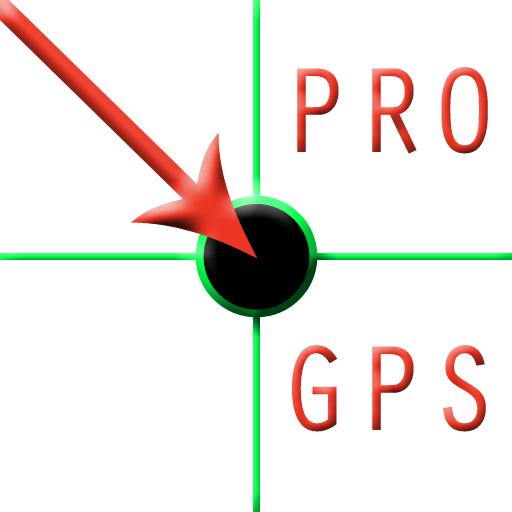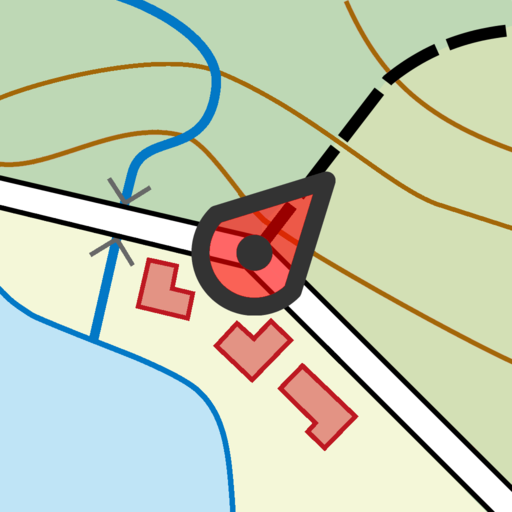Grid GPS
旅游与本地出行 | GridCommand
在電腦上使用BlueStacks –受到5億以上的遊戲玩家所信任的Android遊戲平台。
Play Grid GPS on PC
Grid GPS allows you to read your GPS position in many configurable formats, includes military grids
MGRS and UTM. You can copy your coordinates in any format to clipboard for pasting later in other applications,
maps, text documents, chats or email messages.
The application is highly customisable to suite your needs, this includes configuration of coordinate systems
you whish to display, their display order and you get a choice of multiple color themes.
Features:
- displays Military Grid Reference System (MGRS),
- displays Universal Transverse Mercator coordinate system (UTM),
- displays coordinates in angular formats: DMS, DDM, decimal,
- displays altitude, speed and bearing,
- send coordinates using SMS, GeoSMS and email,
- tap to copy your coordinates in any format,
- supports imperial and metrical units,
- simple and clear user interface,
- multiple color themes available,
- everything is highly configurable.
This application requires access to the GPS module in your Android device.
This application doesn't collect or transmit any location information it reads. The location information is only
displayed on screen of your device.
MGRS and UTM. You can copy your coordinates in any format to clipboard for pasting later in other applications,
maps, text documents, chats or email messages.
The application is highly customisable to suite your needs, this includes configuration of coordinate systems
you whish to display, their display order and you get a choice of multiple color themes.
Features:
- displays Military Grid Reference System (MGRS),
- displays Universal Transverse Mercator coordinate system (UTM),
- displays coordinates in angular formats: DMS, DDM, decimal,
- displays altitude, speed and bearing,
- send coordinates using SMS, GeoSMS and email,
- tap to copy your coordinates in any format,
- supports imperial and metrical units,
- simple and clear user interface,
- multiple color themes available,
- everything is highly configurable.
This application requires access to the GPS module in your Android device.
This application doesn't collect or transmit any location information it reads. The location information is only
displayed on screen of your device.
在電腦上遊玩Grid GPS . 輕易上手.
-
在您的電腦上下載並安裝BlueStacks
-
完成Google登入後即可訪問Play商店,或等你需要訪問Play商店十再登入
-
在右上角的搜索欄中尋找 Grid GPS
-
點擊以從搜索結果中安裝 Grid GPS
-
完成Google登入(如果您跳過了步驟2),以安裝 Grid GPS
-
在首頁畫面中點擊 Grid GPS 圖標來啟動遊戲