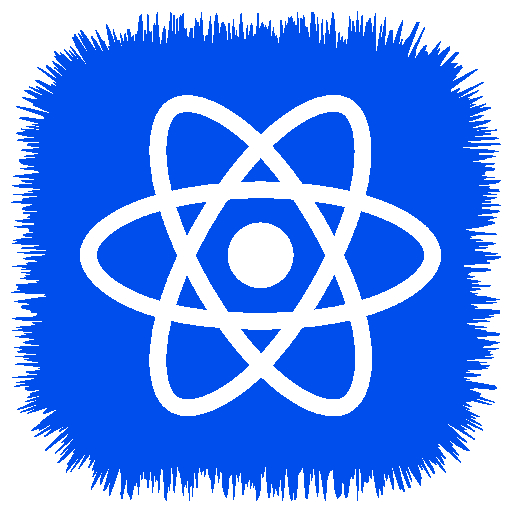React Native Example
Play on PC with BlueStacks – the Android Gaming Platform, trusted by 500M+ gamers.
Page Modified on: June 21, 2020
Play React Native Example on PC
React Native is allowing anyone to build the mobile application using JavaScript (ES2015 also known as ES6).
How to React Native difference with Cordova / PhoneGap
In React Native, we don't make the mobile application using HTML 5 or a Hybrid application, which means we build a real native mobile application. If we write JavaScript code, it will automatically create native components while building the app.
React Native founder
React was created by Jordan Walke, a software engineer at Facebook. It was deployed on Facebook's newsfeed in 2011 and later Instagram.com in 2012.
Where I can use?
You can make iOS and Android mobile applications using the same code.
What we can learn using this application?
In this application, we are mainly focused on newbies of React Native. So, we are providing the best and simple code and examples. Also, every example is designed for easy to understand, so anyone can easy to learn to react-native.
Play React Native Example on PC. It’s easy to get started.
-
Download and install BlueStacks on your PC
-
Complete Google sign-in to access the Play Store, or do it later
-
Look for React Native Example in the search bar at the top right corner
-
Click to install React Native Example from the search results
-
Complete Google sign-in (if you skipped step 2) to install React Native Example
-
Click the React Native Example icon on the home screen to start playing