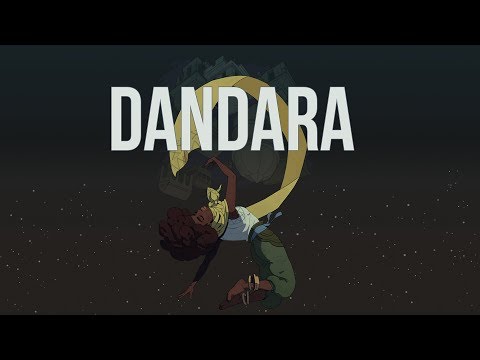Dandara: Trials of Fear
Spiele auf dem PC mit BlueStacks - der Android-Gaming-Plattform, der über 500 Millionen Spieler vertrauen.
Seite geändert am: Jan 23, 2025
Play Dandara Trials of Fear Edition on PC
** Finalist - 2017 Nominee - IMGA **
** Finalist - Best Game - SB Games **
** Finalist - Brazilian Award - BIG Festival 2016 **
The world of Salt hangs on the brink of collapse. The citizens, once free spirits, now stand oppressed and isolated. But not all is lost, for out of this aether of fear arises a heroine, a ray of hope. Her name is Dandara.
Welcome to a unique 2D metroidvania platformer full of mystical creatures and boundless exploration. Defy gravity as you jump across floors, walls, and ceilings alike. Discover the mysteries and secrets hidden throughout the world of Salt and its diverse array of characters. Empower Dandara for combat and survival against enemies bent on oppression.
Awaken, Dandara, to bring freedom and balance to this directionless world.
ENTER THE HIDDEN REALMS - The Trials of Fear Edition* adds 3 new areas to explore, a new big boss, new powers and mechanics, new music tracks, a new secret ending, as well as many quality of life updates and more!
UNCOVER THE SALT - The Trials of Fear Edition adds a whole new focus on story, fleshing out the lore of the Salt and its inhabitants. Find new descriptions, dialogues and cutscenes for existing characters and environments!
INNOVATIVE CONTROLS - Built natively for both touchscreen and gamepad input, movement and combat interact smoothly and seamlessly.
BOUNDLESS EXPLORATION - Traverse across the esoteric world of Salt through fast and fluid jumps off any surface, unhindered by gravity, in lovingly crafted environments.
CHALLENGING PROGRESSION - Use a combination of speed & skill, wits & reflexes, to solve puzzles, earn power-ups, and access areas previously unreachable.
BEAUTIFUL AND IMMERSIVE WORLD - A visual and auditory wonderland comes to life through gorgeous handcrafted pixel art and original soundtrack compositions.
* Dandara: Trials of Fear Edition content is free to download to all existing owners of Dandara.
Spiele Dandara: Trials of Fear auf dem PC. Der Einstieg ist einfach.
-
Lade BlueStacks herunter und installiere es auf deinem PC
-
Schließe die Google-Anmeldung ab, um auf den Play Store zuzugreifen, oder mache es später
-
Suche in der Suchleiste oben rechts nach Dandara: Trials of Fear
-
Klicke hier, um Dandara: Trials of Fear aus den Suchergebnissen zu installieren
-
Schließe die Google-Anmeldung ab (wenn du Schritt 2 übersprungen hast), um Dandara: Trials of Fear zu installieren.
-
Klicke auf dem Startbildschirm auf das Dandara: Trials of Fear Symbol, um mit dem Spielen zu beginnen