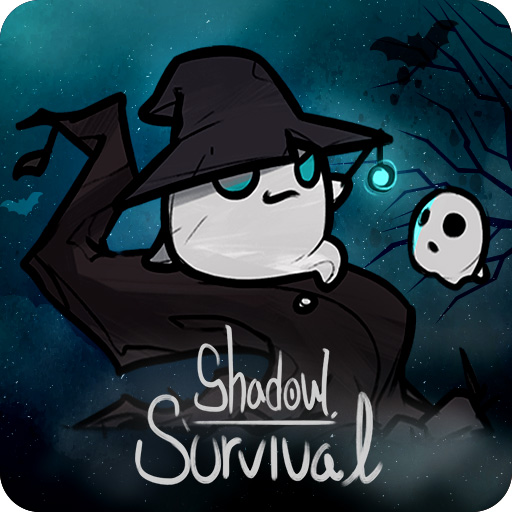고스트 패밀리: 방치형 공포 인형 RPG
Chơi trên PC với BlueStacks - Nền tảng chơi game Android, được hơn 500 triệu game thủ tin tưởng.
Trang đã được sửa đổi vào: 12 thg 11, 2024
Play 고스트 패밀리: 방치형 공포 인형 RPG on PC
A being always loved by humans: doll
As time passes, the person is most quickly neglected and becomes a lonely being.
Due to human greed for new things
The dolls were so easily crushed and thrown away.
Every night, souls came to dwell in the dolls that longed for human touch.
They called themselves the fearsome 'Ghosts'.
On a dark night, the ghost girl doll ‘Elise’ wakes up to the sound of rattling shadowed window frames.
“Where did everyone go?”
When I opened the window to see the moonlight, I saw that my colleagues were being kidnapped by humans.
Ellis becomes enraged upon seeing the struggles of his family-like colleagues.
“I will instill fear itself in people’s minds.”
Use her special abilities to win the battle and restore peace to the horror doll Ghost family!
✨ Special fun of Ghost Family! ✨
1️⃣ Guild system
Joint content that requires communication and strategy! Take over the territory!
2️⃣ Colleague system
A battle that is not lonely! A variety of adventures where you can enjoy strategic battles by deploying various companions!
3️⃣ Familiar operation feeling
Instead of tiring tutorials, an intuitive system that allows you to adapt quickly and easily!
4️⃣ Gorgeous hitting feeling
Let’s relieve stress by watching the colorful and refreshing production!
5️⃣ Cool growth speed
An action RPG horror game where you can feel the pleasure of a hero’s rapid growth.
[Smartphone app access permission information]
App access rights are not required to provide the service.
[How to revoke access to smartphone app]
* Android 6.0 or higher:
- Withdraw by access right: Device settings > App > More (Settings and Control) > App settings > App permissions > Select the relevant access right > Select agree or withdraw access right
- Withdrawal by app: Device settings > App > Select the app > Select permission > Select consent or withdrawal of access permission
*Under Android 6.0:
Due to the nature of the operating system, each access right cannot be revoked, so it can only be revoked by deleting the app. We recommend that you upgrade your Android version to 6.0 or higher.
----
Developer contact information:
Aloha Factory Co., Ltd. 10 Yeoksam-ro 7-gil
3rd floor
Gangnam-gu, Seoul 06244
South Korea 6208158775 No. 2021-Seoul Gangnam-06296 Gangnam-gu Office
Chơi 고스트 패밀리: 방치형 공포 인형 RPG trên PC. Rất dễ để bắt đầu
-
Tải và cài đặt BlueStacks trên máy của bạn
-
Hoàn tất đăng nhập vào Google để đến PlayStore, hoặc thực hiện sau
-
Tìm 고스트 패밀리: 방치형 공포 인형 RPG trên thanh tìm kiếm ở góc phải màn hình
-
Nhấn vào để cài đặt 고스트 패밀리: 방치형 공포 인형 RPG trong danh sách kết quả tìm kiếm
-
Hoàn tất đăng nhập Google (nếu bạn chưa làm bước 2) để cài đặt 고스트 패밀리: 방치형 공포 인형 RPG
-
Nhấn vào icon 고스트 패밀리: 방치형 공포 인형 RPG tại màn hình chính để bắt đầu chơi