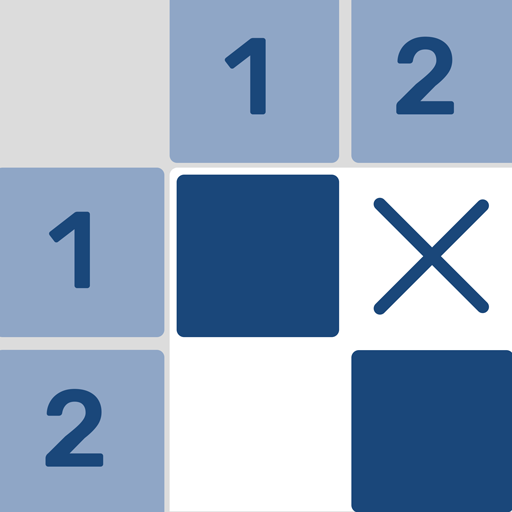Falcross - Nonogram & Picture Cross Puzzles
Spiele auf dem PC mit BlueStacks - der Android-Gaming-Plattform, der über 500 Millionen Spieler vertrauen.
Seite geändert am: 10. November 2019
Play Falcross - Nonogram & Picture Cross Puzzles on PC
- 1,000+ free full-color Picross logic puzzles by awesome artists
- 250,000+ user created full-color Picross puzzles for endless play
- Create and share your own Picross puzzles with an intuitive puzzle editor
- Original soundtrack by Jackson Hyland-Lipski
- Beautiful & minimalistic interface
- Build your following by publishing your puzzles for others to test their logic skills
- Daily puzzles for a fun new challenge every time you play the game
- The best Picross experience ever created!
Falcross includes puzzles for all ages! Relax and enjoy fun logic puzzles for kids and adults alike, with easy, medium, hard and very hard puzzle modes (up to 25x25 pixel grids). You'll be able to test your logical reasoning skills by using 2D logic to decode the numbers and uncover beautiful pixel art masterpieces!
Falcross is a also great way to test your creativity. Challenge yourself to create pixel art by shrinking down real world objects and scenes, or create an abstract art piece that looks beautiful on a small canvas. Then, publish your creation for the world to solve. Your imagination is your only limit!
Enjoy over 100,000+ original nonogram logic puzzles published by our community. 100% of puzzles are original work and can't be found on any other picross app!
Note: You may also know picross as nonograms, hanjie, paint by numbers or griddlers. These are all the same thing!
Spiele Falcross - Nonogram & Picture Cross Puzzles auf dem PC. Der Einstieg ist einfach.
-
Lade BlueStacks herunter und installiere es auf deinem PC
-
Schließe die Google-Anmeldung ab, um auf den Play Store zuzugreifen, oder mache es später
-
Suche in der Suchleiste oben rechts nach Falcross - Nonogram & Picture Cross Puzzles
-
Klicke hier, um Falcross - Nonogram & Picture Cross Puzzles aus den Suchergebnissen zu installieren
-
Schließe die Google-Anmeldung ab (wenn du Schritt 2 übersprungen hast), um Falcross - Nonogram & Picture Cross Puzzles zu installieren.
-
Klicke auf dem Startbildschirm auf das Falcross - Nonogram & Picture Cross Puzzles Symbol, um mit dem Spielen zu beginnen