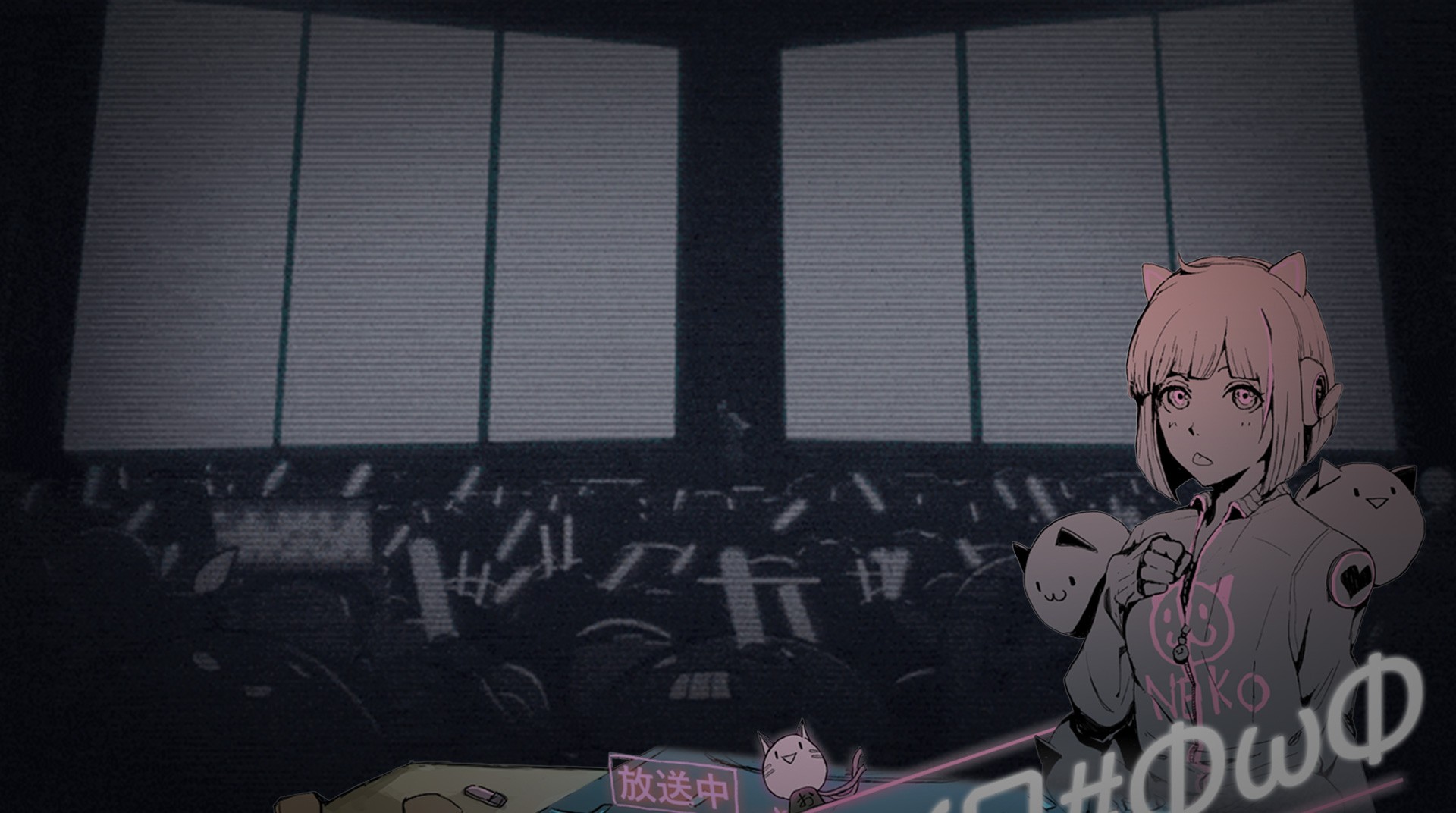

Cytus II
Play on PC with BlueStacks – the Android Gaming Platform, trusted by 500M+ gamers.
Page Modified on: Apr 15, 2025
Play Cytus II on PC or Mac
The internet has been redefined and can easily sync with the real world. Life has changed in a way humans could never imagine. Suddenly, a mysterious DJ called Aesir appears and announces the first ever mega virtual concert. Rumor says his music and notes can hit the depths of people’s soul. What will it happen when the sound finally meets reality? Play Cytus II on PC and Mac with BlueStacks and stand on the first row of the FEST to feel the exact moment in which the virtual world meets reality with a unique beat that sounds like nothing you ever listened to before. How will this cutting-edge tech interfere in human life? Will reality lose its status of real life and get switched for VR? Is that even possible? The answers to those questions are still unknown. All you can do, right now, is be there to listen by yourself what is going to happen. Download Cytus II on PC with BlueStacks and watch Aesir descend from the skies and unify all people by the sound of the most hypnotizing melody ever created.
Play Cytus II on PC. It’s easy to get started.
-
Download and install BlueStacks on your PC
-
Complete Google sign-in to access the Play Store, or do it later
-
Look for Cytus II in the search bar at the top right corner
-
Click to install Cytus II from the search results
-
Complete Google sign-in (if you skipped step 2) to install Cytus II
-
Click the Cytus II icon on the home screen to start playing




