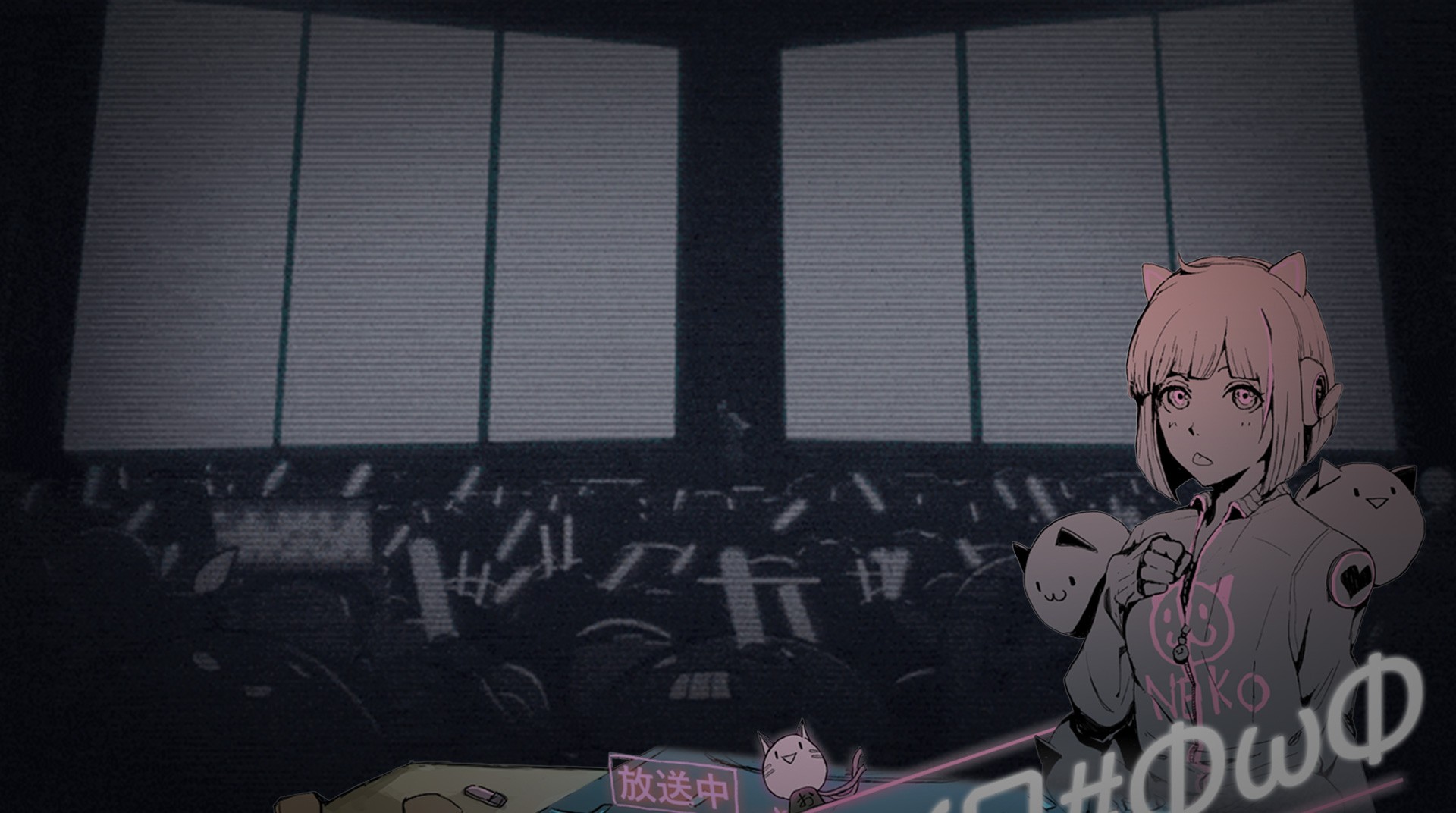

Cytus II
Gioca su PC con BlueStacks: la piattaforma di gioco Android, considerata affidabile da oltre 500 milioni di giocatori.
Pagina modificata il: 25 dic 2024
Play Cytus II on PC or Mac
The internet has been redefined and can easily sync with the real world. Life has changed in a way humans could never imagine. Suddenly, a mysterious DJ called Aesir appears and announces the first ever mega virtual concert. Rumor says his music and notes can hit the depths of people’s soul. What will it happen when the sound finally meets reality? Play Cytus II on PC and Mac with BlueStacks and stand on the first row of the FEST to feel the exact moment in which the virtual world meets reality with a unique beat that sounds like nothing you ever listened to before. How will this cutting-edge tech interfere in human life? Will reality lose its status of real life and get switched for VR? Is that even possible? The answers to those questions are still unknown. All you can do, right now, is be there to listen by yourself what is going to happen. Download Cytus II on PC with BlueStacks and watch Aesir descend from the skies and unify all people by the sound of the most hypnotizing melody ever created.
Gioca Cytus II su PC. È facile iniziare.
-
Scarica e installa BlueStacks sul tuo PC
-
Completa l'accesso a Google per accedere al Play Store o eseguilo in un secondo momento
-
Cerca Cytus II nella barra di ricerca nell'angolo in alto a destra
-
Fai clic per installare Cytus II dai risultati della ricerca
-
Completa l'accesso a Google (se hai saltato il passaggio 2) per installare Cytus II
-
Fai clic sull'icona Cytus II nella schermata principale per iniziare a giocare




