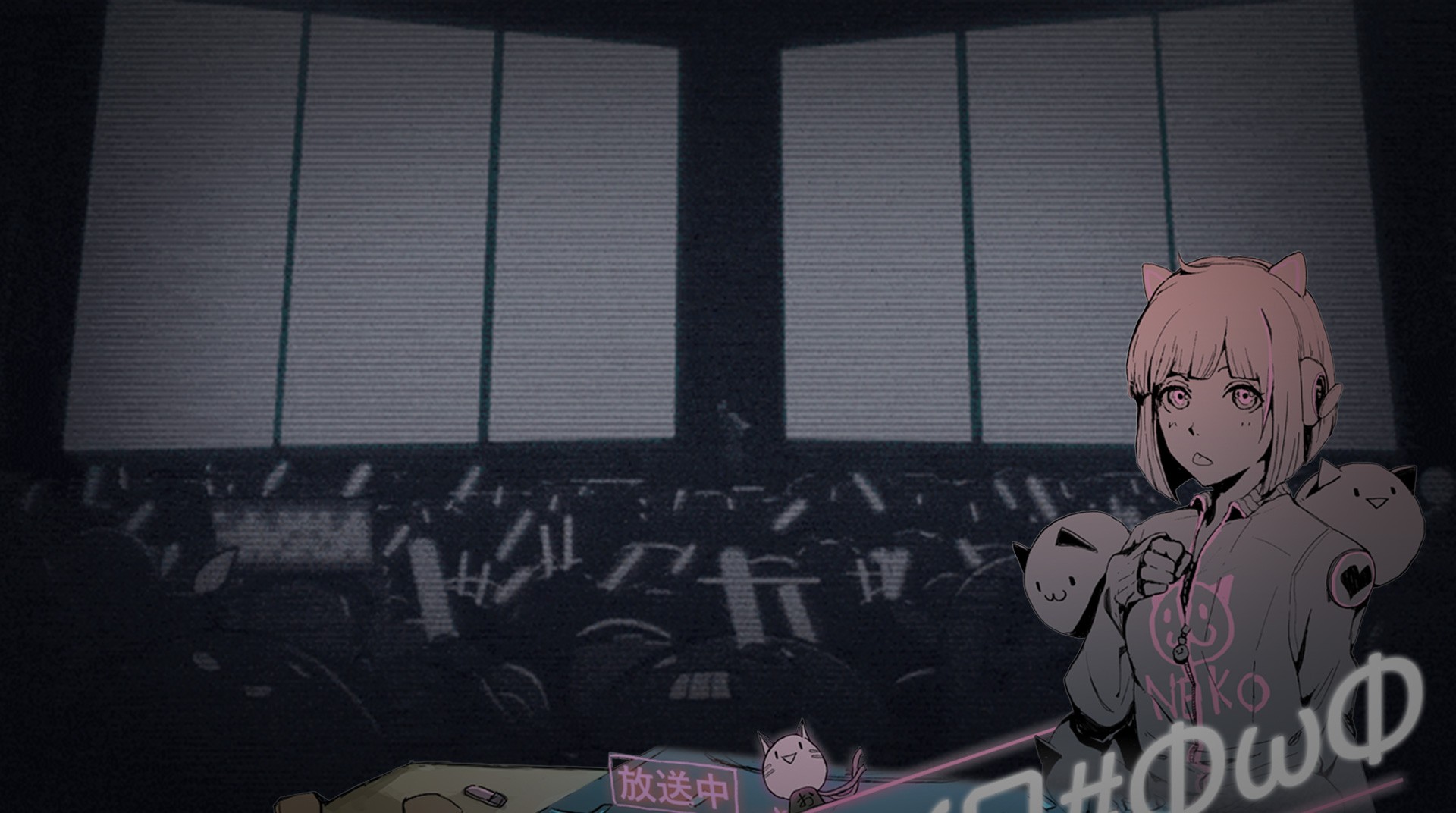
Cytus II (サイタスⅡ)
BlueStacksを使ってPCでプレイ - 5憶以上のユーザーが愛用している高機能Androidゲーミングプラットフォーム
Play Cytus II on PC or Mac
The internet has been redefined and can easily sync with the real world. Life has changed in a way humans could never imagine. Suddenly, a mysterious DJ called Aesir appears and announces the first ever mega virtual concert. Rumor says his music and notes can hit the depths of people’s soul. What will it happen when the sound finally meets reality? Play Cytus II on PC and Mac with BlueStacks and stand on the first row of the FEST to feel the exact moment in which the virtual world meets reality with a unique beat that sounds like nothing you ever listened to before. How will this cutting-edge tech interfere in human life? Will reality lose its status of real life and get switched for VR? Is that even possible? The answers to those questions are still unknown. All you can do, right now, is be there to listen by yourself what is going to happen. Download Cytus II on PC with BlueStacks and watch Aesir descend from the skies and unify all people by the sound of the most hypnotizing melody ever created.
Cytus II (サイタスⅡ)をPCでプレイ
-
BlueStacksをダウンロードしてPCにインストールします。
-
GoogleにサインインしてGoogle Play ストアにアクセスします。(こちらの操作は後で行っても問題ありません)
-
右上の検索バーにCytus II (サイタスⅡ)を入力して検索します。
-
クリックして検索結果からCytus II (サイタスⅡ)をインストールします。
-
Googleサインインを完了してCytus II (サイタスⅡ)をインストールします。※手順2を飛ばしていた場合
-
ホーム画面にてCytus II (サイタスⅡ)のアイコンをクリックしてアプリを起動します。

