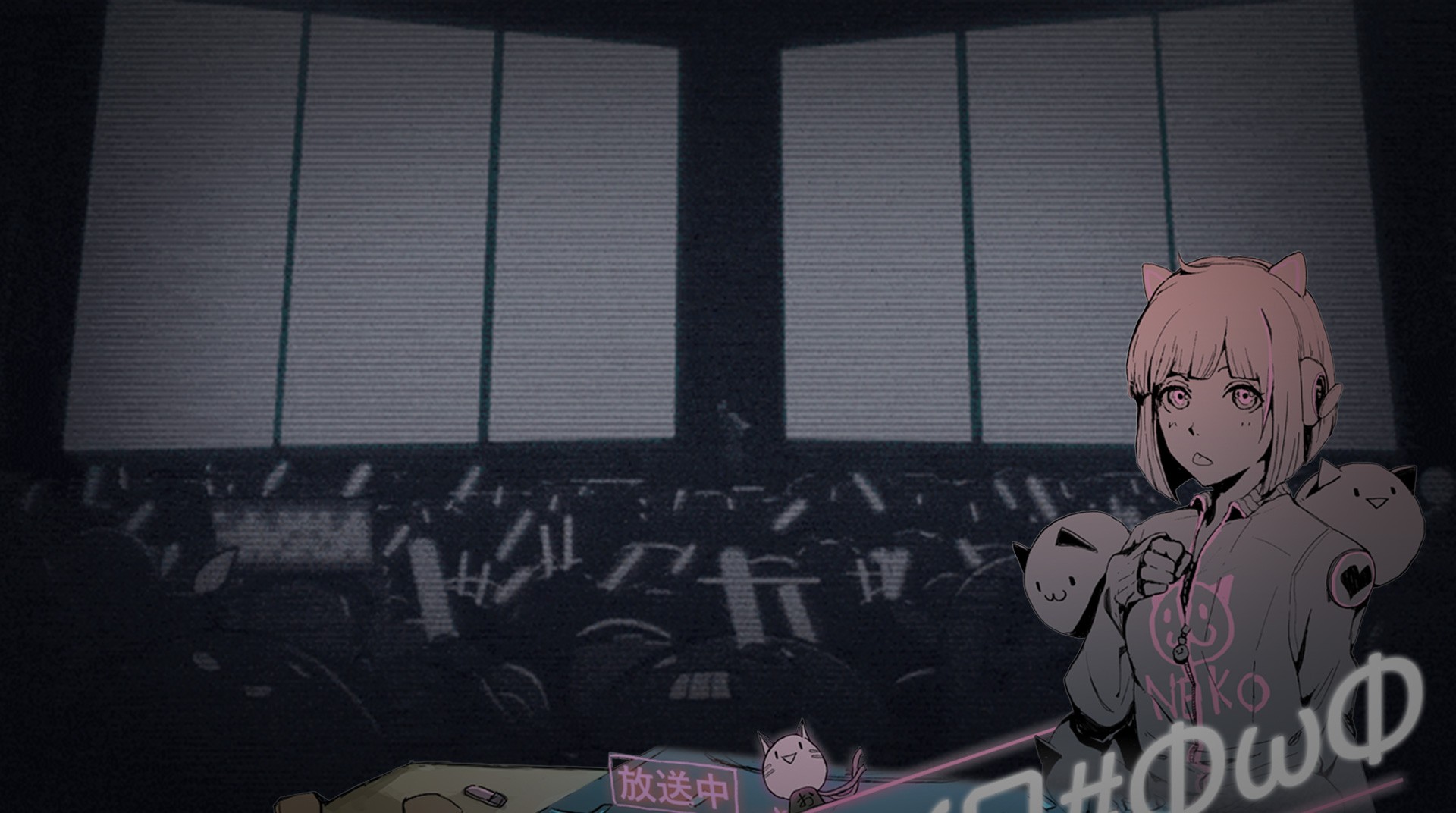
Cytus II
在電腦上使用BlueStacks –受到5億以上的遊戲玩家所信任的Android遊戲平台。
Play Cytus II on PC or Mac
The internet has been redefined and can easily sync with the real world. Life has changed in a way humans could never imagine. Suddenly, a mysterious DJ called Aesir appears and announces the first ever mega virtual concert. Rumor says his music and notes can hit the depths of people’s soul. What will it happen when the sound finally meets reality? Play Cytus II on PC and Mac with BlueStacks and stand on the first row of the FEST to feel the exact moment in which the virtual world meets reality with a unique beat that sounds like nothing you ever listened to before. How will this cutting-edge tech interfere in human life? Will reality lose its status of real life and get switched for VR? Is that even possible? The answers to those questions are still unknown. All you can do, right now, is be there to listen by yourself what is going to happen. Download Cytus II on PC with BlueStacks and watch Aesir descend from the skies and unify all people by the sound of the most hypnotizing melody ever created.
在電腦上遊玩Cytus II . 輕易上手.
-
在您的電腦上下載並安裝BlueStacks
-
完成Google登入後即可訪問Play商店,或等你需要訪問Play商店十再登入
-
在右上角的搜索欄中尋找 Cytus II
-
點擊以從搜索結果中安裝 Cytus II
-
完成Google登入(如果您跳過了步驟2),以安裝 Cytus II
-
在首頁畫面中點擊 Cytus II 圖標來啟動遊戲

