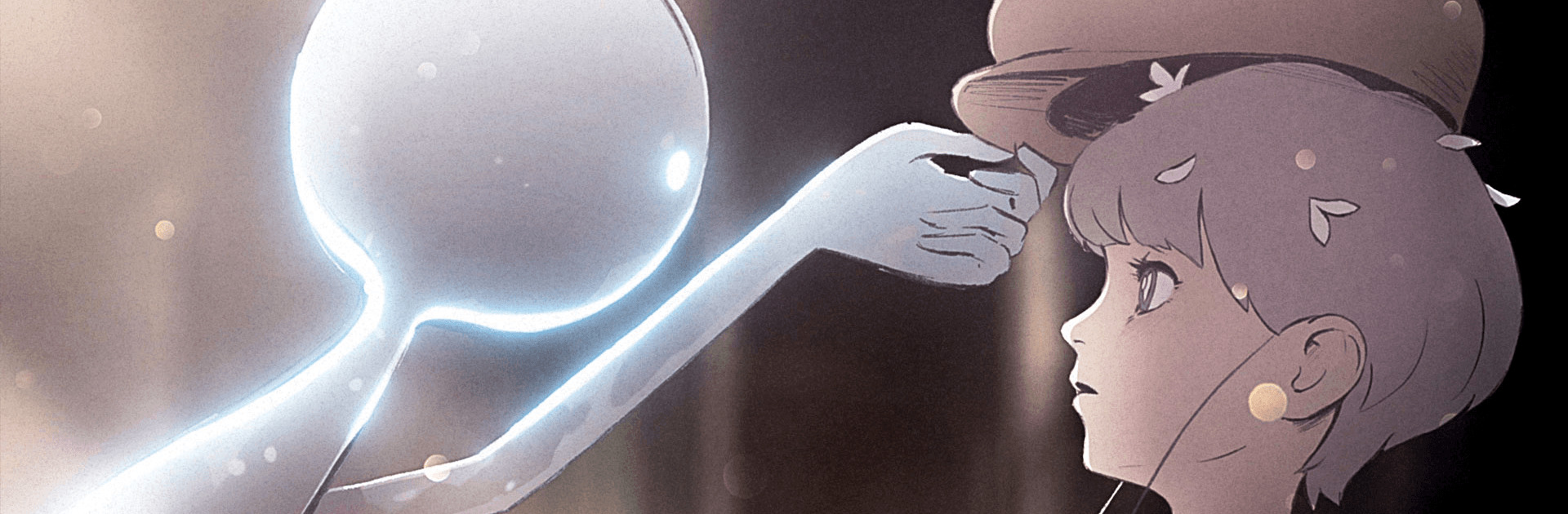

DEEMO II
Play on PC with BlueStacks – the Android Gaming Platform, trusted by 500M+ gamers.
Page Modified on: Jan 18, 2025
Play DEEMO II on PC or Mac
DEEMO II is a music game developed by Rayark International Limited. BlueStacks app player is the best platform to play this Android game on your PC or Mac for an immersive gaming experience.
After a creature known as “The Ancestor” unleashes a destructive “Hollow Rain” onto a kingdom built via music, the future of this realm is unknown. Anyone caught in the path of this deadly deluge would “bloom,” or transform into a shower of white flower petals before fading from existence.
The plot of DEEMO II revolves around Echo, a girl who has blossomed yet inexplicably returned, and Deemo, a strange station Guardian, as they travel across this drenched planet in search of a solution to its plight.
Why did “The Composer,” whatever he or she may be, who supposedly made this universe, suddenly stop caring about it? How and why did Echo’s flowering and subsequent resuscitation occur? Join Echo as she embarks on a mission to find the answers to these questions and rescue the planet.
With Echo’s help, you may look about Central Station for clues and ‘Charts,’ miraculous pieces of music that can dispel the Hollow Rain, and get to know the numerous station residents. You, as Deemo, will put your musical abilities to the test in exciting and difficult rhythm portions as you play those Charts to advance the plot.
Play DEEMO II on PC. It’s easy to get started.
-
Download and install BlueStacks on your PC
-
Complete Google sign-in to access the Play Store, or do it later
-
Look for DEEMO II in the search bar at the top right corner
-
Click to install DEEMO II from the search results
-
Complete Google sign-in (if you skipped step 2) to install DEEMO II
-
Click the DEEMO II icon on the home screen to start playing




