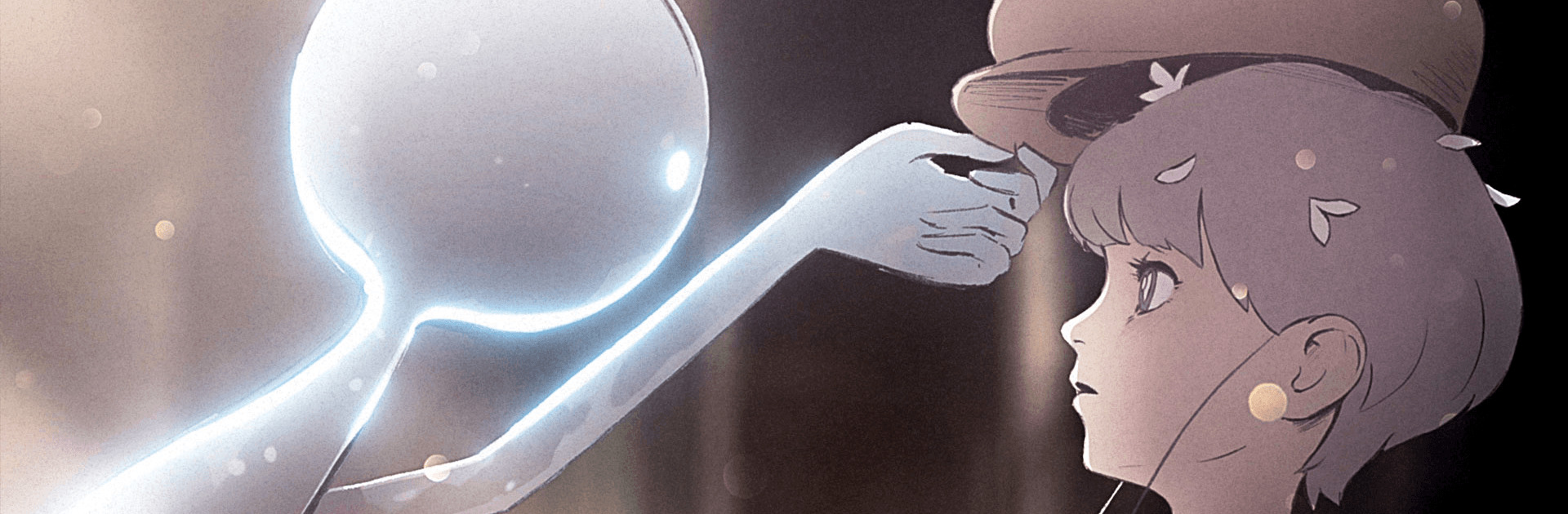

DEEMO II
BlueStacksを使ってPCでプレイ - 5憶以上のユーザーが愛用している高機能Androidゲーミングプラットフォーム
Play DEEMO II on PC or Mac
DEEMO II is a music game developed by Rayark International Limited. BlueStacks app player is the best platform to play this Android game on your PC or Mac for an immersive gaming experience.
After a creature known as “The Ancestor” unleashes a destructive “Hollow Rain” onto a kingdom built via music, the future of this realm is unknown. Anyone caught in the path of this deadly deluge would “bloom,” or transform into a shower of white flower petals before fading from existence.
The plot of DEEMO II revolves around Echo, a girl who has blossomed yet inexplicably returned, and Deemo, a strange station Guardian, as they travel across this drenched planet in search of a solution to its plight.
Why did “The Composer,” whatever he or she may be, who supposedly made this universe, suddenly stop caring about it? How and why did Echo’s flowering and subsequent resuscitation occur? Join Echo as she embarks on a mission to find the answers to these questions and rescue the planet.
With Echo’s help, you may look about Central Station for clues and ‘Charts,’ miraculous pieces of music that can dispel the Hollow Rain, and get to know the numerous station residents. You, as Deemo, will put your musical abilities to the test in exciting and difficult rhythm portions as you play those Charts to advance the plot.
DEEMO IIをPCでプレイ
-
BlueStacksをダウンロードしてPCにインストールします。
-
GoogleにサインインしてGoogle Play ストアにアクセスします。(こちらの操作は後で行っても問題ありません)
-
右上の検索バーにDEEMO IIを入力して検索します。
-
クリックして検索結果からDEEMO IIをインストールします。
-
Googleサインインを完了してDEEMO IIをインストールします。※手順2を飛ばしていた場合
-
ホーム画面にてDEEMO IIのアイコンをクリックしてアプリを起動します。




